Before using the Grades tool, you must set up a grade book.
Before you set up the grade book, you should consider the following:
- What grade items do you plan to evaluate users on?
- How much will each grade item be worth? (both the points value and the item’s weight contribute towards the final grade).
- How do you want grade items to be evaluated?
- How do you want to calculate the final grades?
Although you can adjust your grade book later, changing how the grade book is structured or calculated after users’ grades have been entered can significantly change your data.
To access the Grades Setup Wizard:
- Click Assessment > Grades
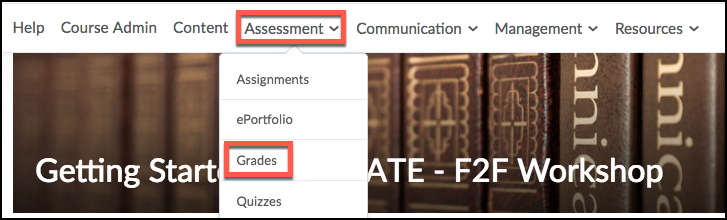
- Select Setup Wizard
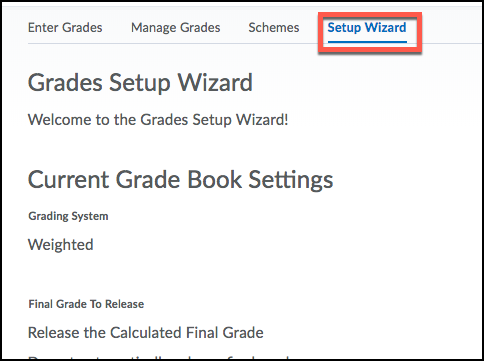
Follow these pages as you set up your grade book:
- Choosing a Grading System
- Final Grades Released
- Grade Calculation
- Choose Grade Scheme
- Managing View in Display Options
- Student View Display Options
- Grade Set up Summary
- Grade Items and Categories
- Creating Numeric Grade Items
- Creating Grade Categories