Updating Community Properties
As the Owner of a Virtual Community, you have the ability to:
- Update the Community Name
- Change the Community’s Start and End Date
- Delete your Virtual Community
Updating the Community Name:
- Select Course Admin on the course navbar.
- Select Course Offering Information.
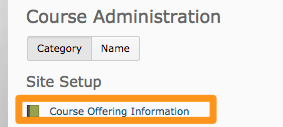
- Type the new name for the Virtual Community in the Course Offering Name field.
- Click Save.

Updating the Community Start and End Date:
NOTE: The start and end dates only affect when members enrolled in a Student role lose access to the Virtual Community. Owners and Secondary Instructors will still be able to access the Virtual Community.
Deleting Your Community:
If your VC is no longer required or active, the Owner can delete the community via SLATE Self Service. Before doing so, please ensure you have saved any materials required as the deletion is permanent and the VC cannot be recovered. Alternatively, you could consider inactivating the Virtual Community via SLATE Self Service. This will make it unavailable in the Learning Environment and the Owner can reactivate at a future date if needed.