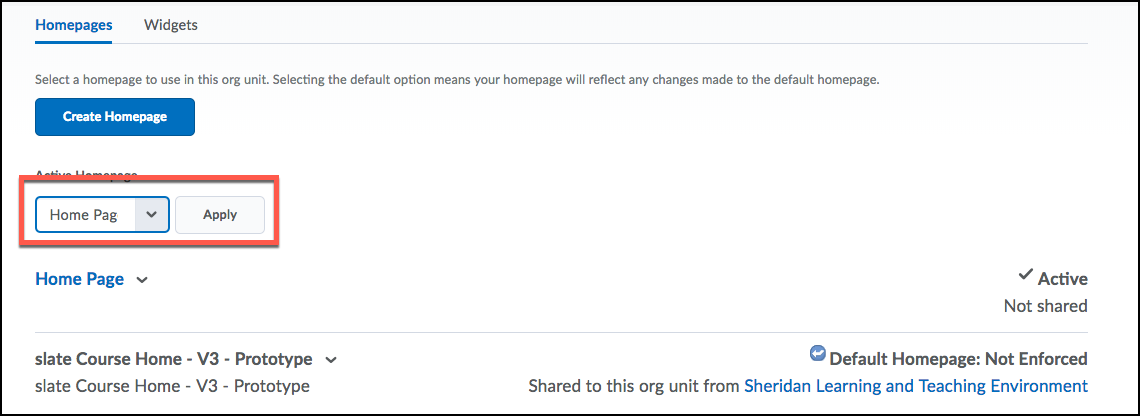Setting the Active Homepage
- Click Course Admin.
- Click Homepages.
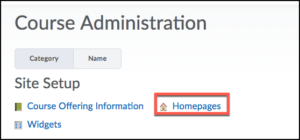
- Under Active Homepage, click the drop-down arrow and select your custom homepage from the list. If you only have the default homepage listed in the drop-down, you do not have a custom homepage.
- Click Apply.