Emailing from the Classlist
We recommend emailing from the classlist tool because it forces the course name and section number into the subject field. As an Instructor, you will always know what course the emails originated from.
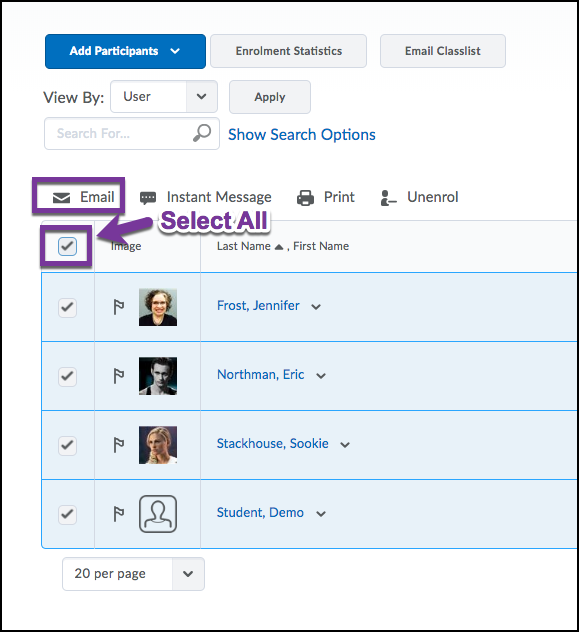
- To email your class from the classlist tool select Management>Classlist from the course navbar.
- Select the checkboxes beside the users you want to email and click Email.
- If you want to email everyone in the class, click on the checkbox beside the email icon.
- Enter the subject and message in the appropriate fields.
- When emailing from the classlist tool the subject field automatically populates with the Course Name and Section Number.
- Attach any files.
- Click Send