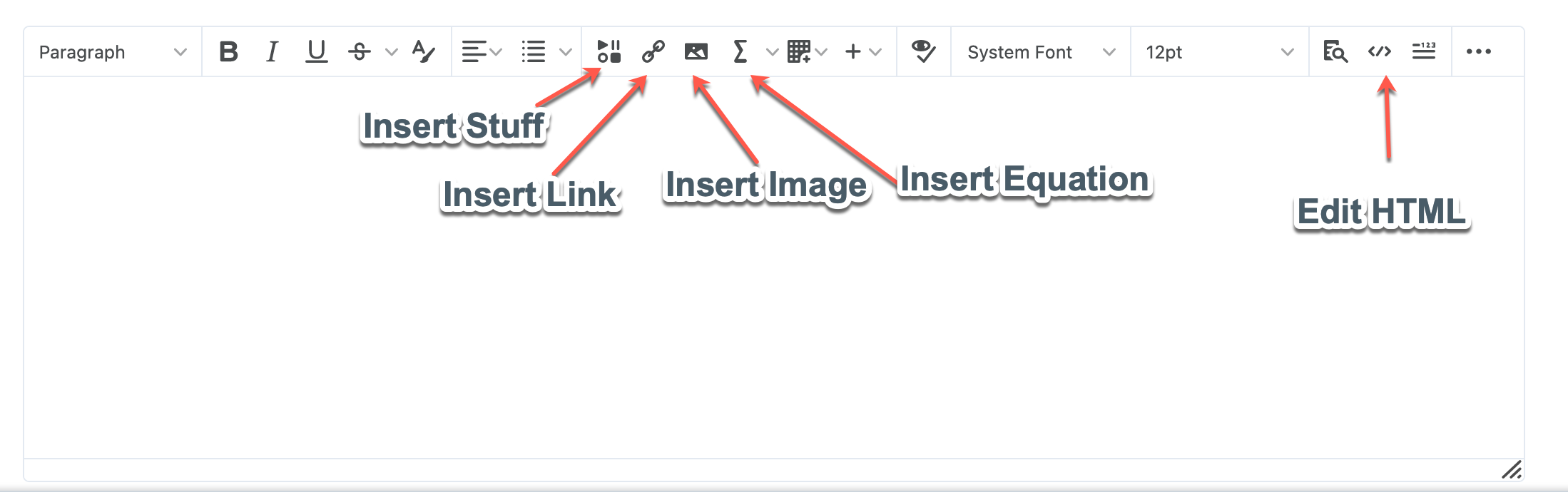Brightspace HTML Editor
The Brightspace Editor is available when you create content topics, edit discussion topics, create custom instructions for assignment folders, create quiz questions, and create ePortfolio artifacts.
Use the Brightspace Editor design view to quickly create and format content without needing any prior knowledge of HTML. Enter your content and use the available controls to apply formatting to your text, insert images and tables, and create links.
The new Brightspace Editor permanently replaces the previous editor.
Below is a reference to the new location of certain items.
- Insert Stuff: Insert files from your computer, Video Note, YouTube Video, Embed Code, and Kaltura Media.
- Insert Link: Insert quicklink to link to other areas of the course or to a URL
- Insert Image: Insert image from computer or within the course.
- Insert Equation: Insert a math equation.
- Edit HTML: See the backend HTML code and edit as needed.