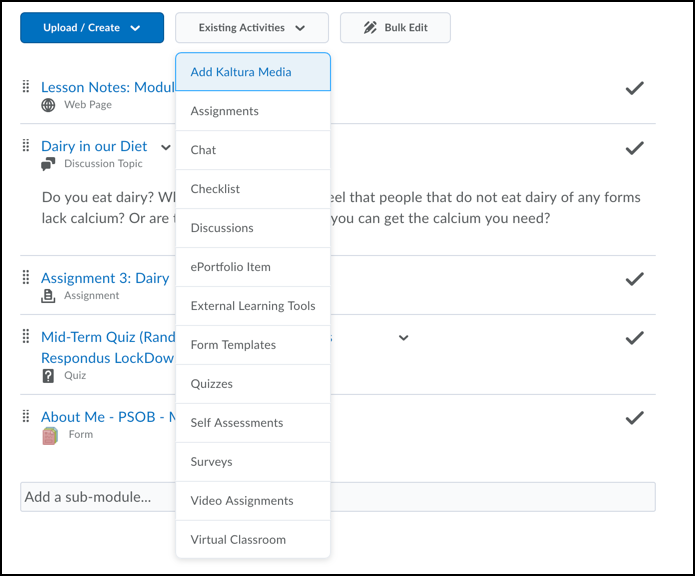Add Existing Activities
The Add Existing Activity tool allows you in insert a link to another tool or URL (website) into a Content area of your SLATE course.
Adding Existing Activities to the Content Area
- Click Content
- In the content menu on the left, select the module you want the link to be placed in.
- Click on the Add Existing Activities drop-down.
- Select the tool you want to quick link to.
- Select the specific item in the tool that you want to link to
- On the right side of the activity, you linked to, click on the Draft drop-down menu to change the item’s status to Published if you want it to be viewable by students right away