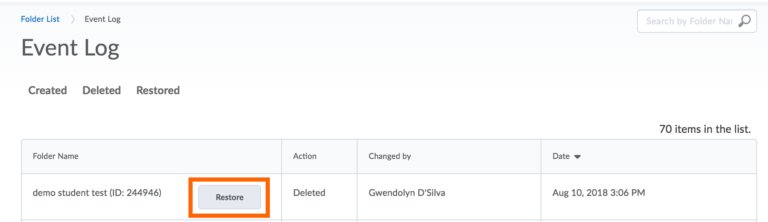On the nav bar click Assessments and click Assignments
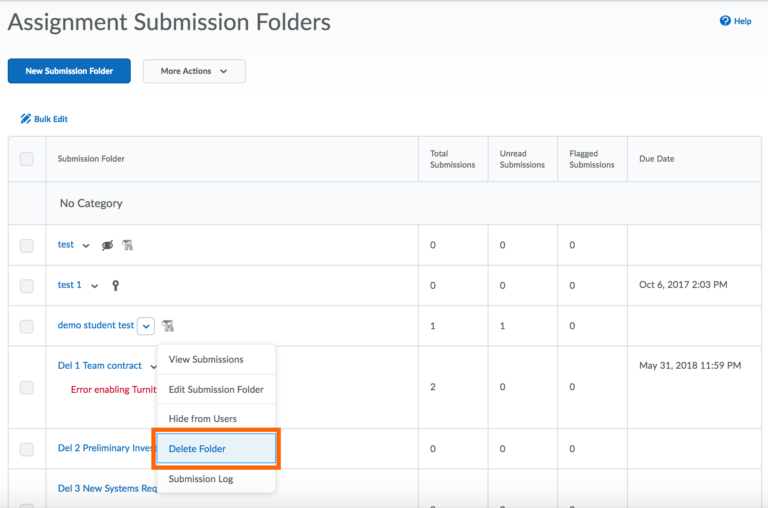
- Click the dropdown arrow next to the Assignment you want to delete.
- Choose Delete Folder.
- A pop-up window will appear asking you to confirm. Click Delete.
Note: Deleting an assignment folder will delete all files in the folder.
To Restore a deleted assignment folder
You can restore any deleted assignment folder that was accidentally deleted from your course.
-
- In the assignment folder, under more actions, select event log.
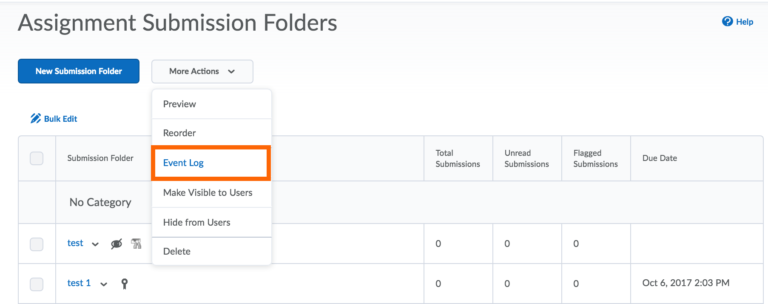
All assignments created in the course will be displayed. Click restore for the one(s) you want to restore.