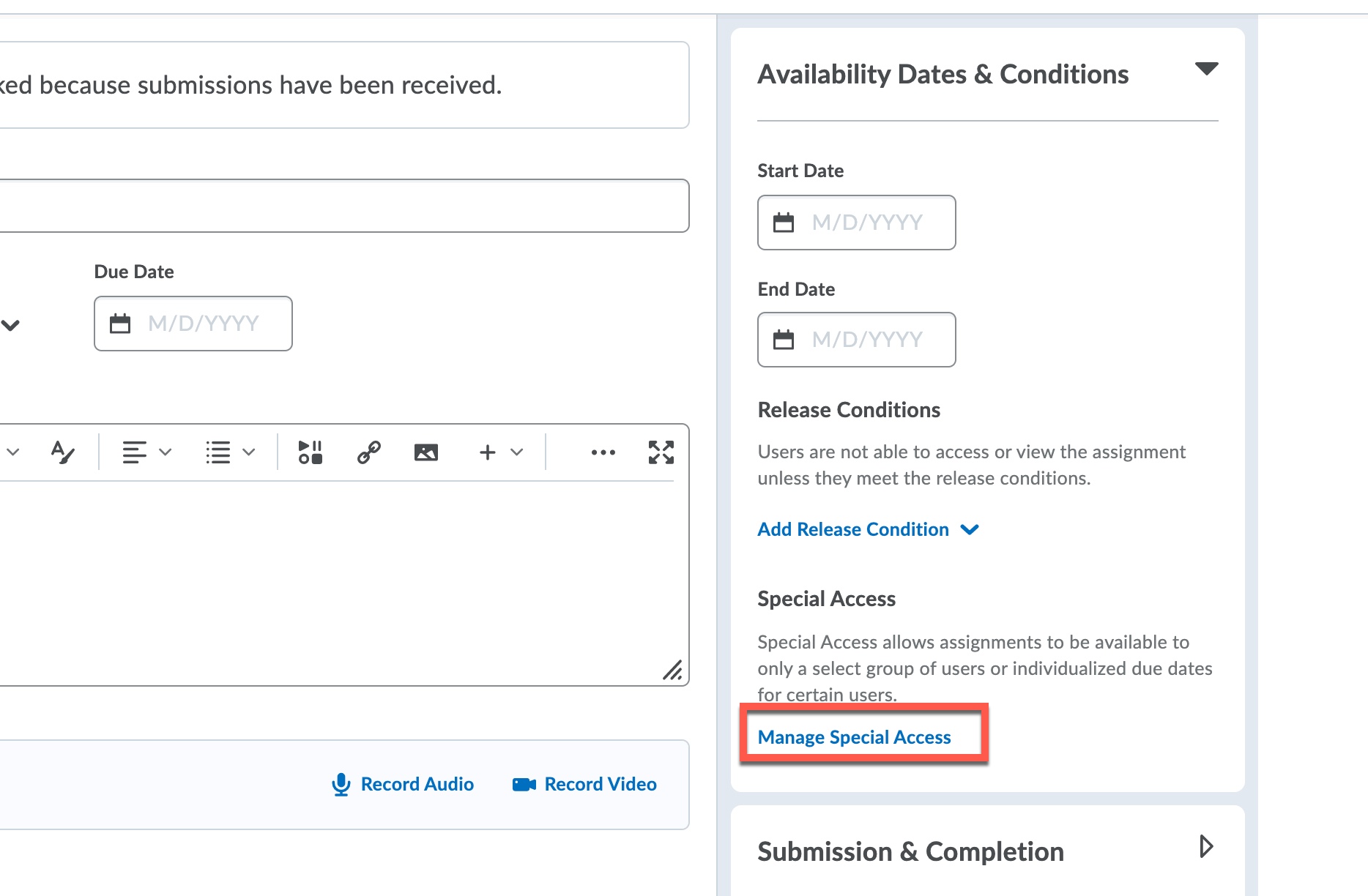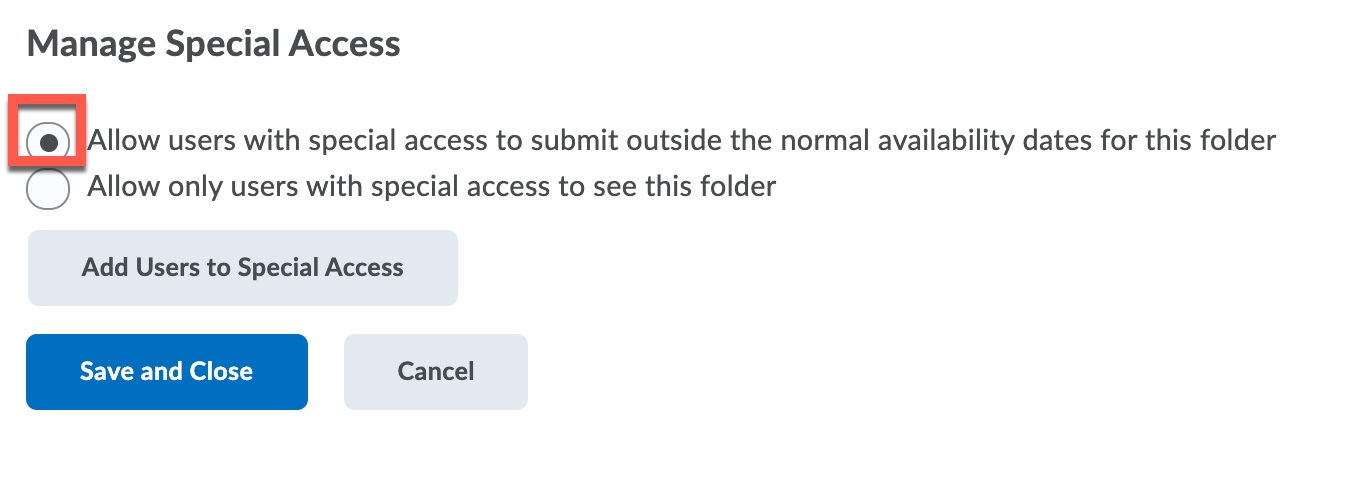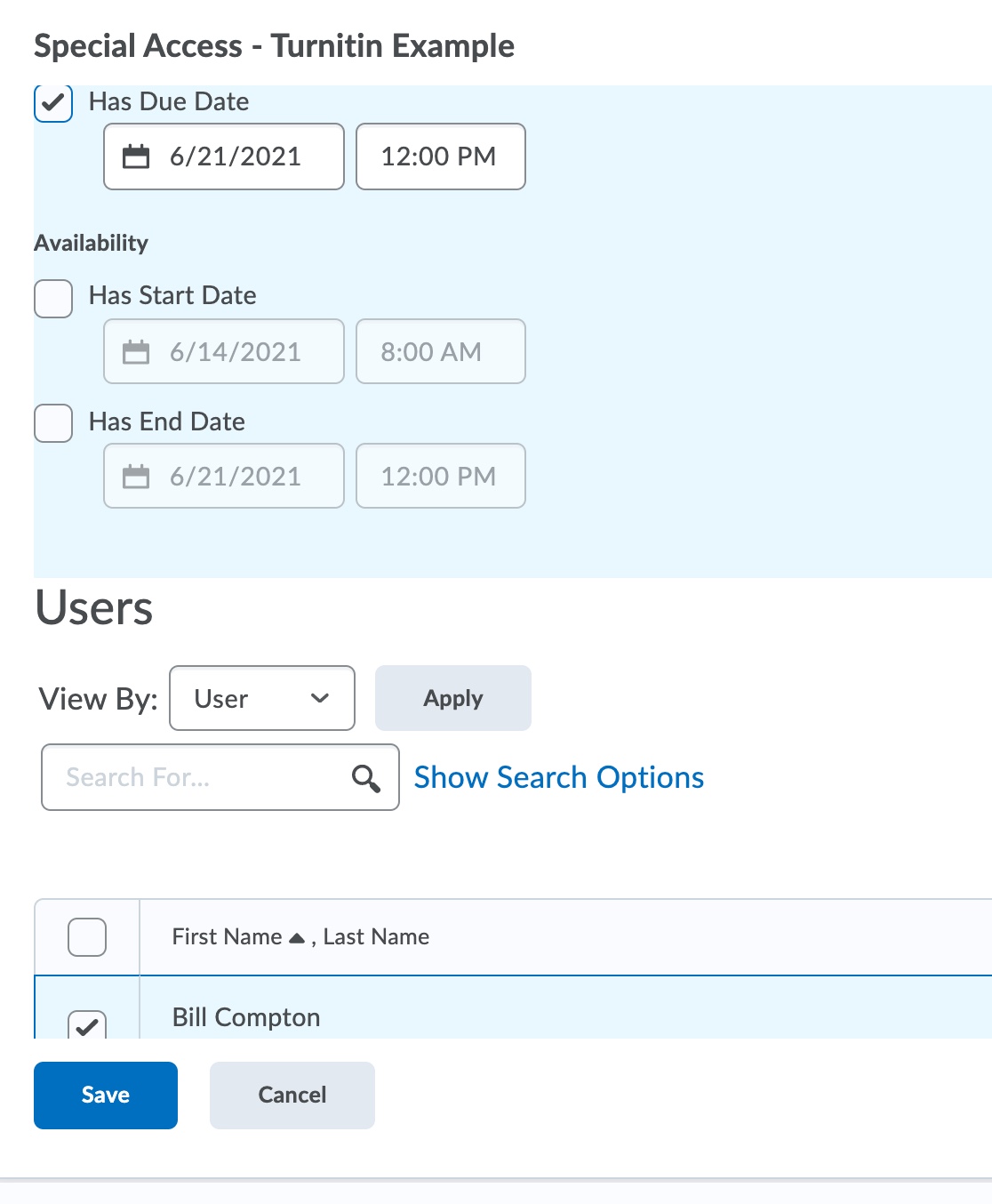Permissions allow you to set different availability dates and times for specific users. For example, you can use special access to extend the deadline for a particular student.
- Click on the drop-down arrow beside the assignment folder you want to add special access to.
- Click Edit Assignment
- Under Availability Dates and Conditions
- Choose Manage Special Access
- Under Manage Special Access choose the first box
- Then Add Users to Special Access
- Under the Properties heading select the date availability for special access.
- Under the Users heading select the checkbox beside the users you want to add to special access.
- Click Save.