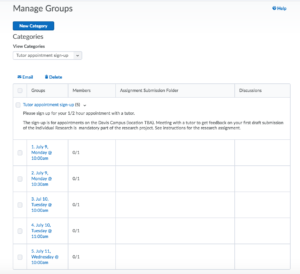Scenario
What if you want to create sign-up sheets to schedule one-on-one appointments?
Directions:
- Enter a Category name
- In the Description box enter details of the appointment
- Under the Enrolment Type, select # of Groups, Capacity of # – Self Enrolment
- Number of users: 1
- Number of groups: This is the number of students in the class
- Click Save
To Edit Group Titles
Go to Manage Groups and select the required group from the drop-down list
- Click on the Group number (Group 5)
- Under Group Name, change the title. Example. Tuesday, October 15th at 9am
- Click Save
Once all group titles have been edited, the list could look like this: