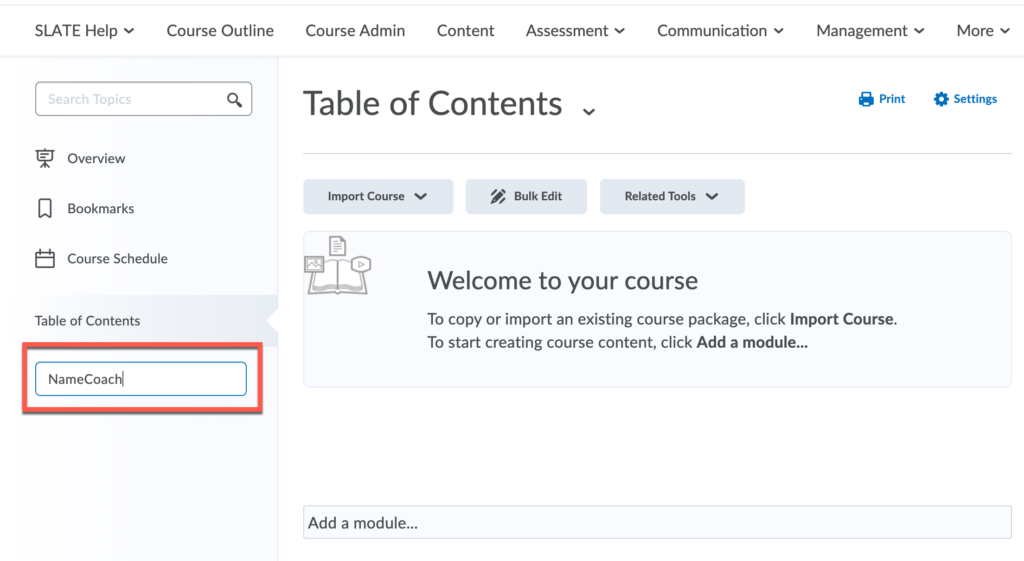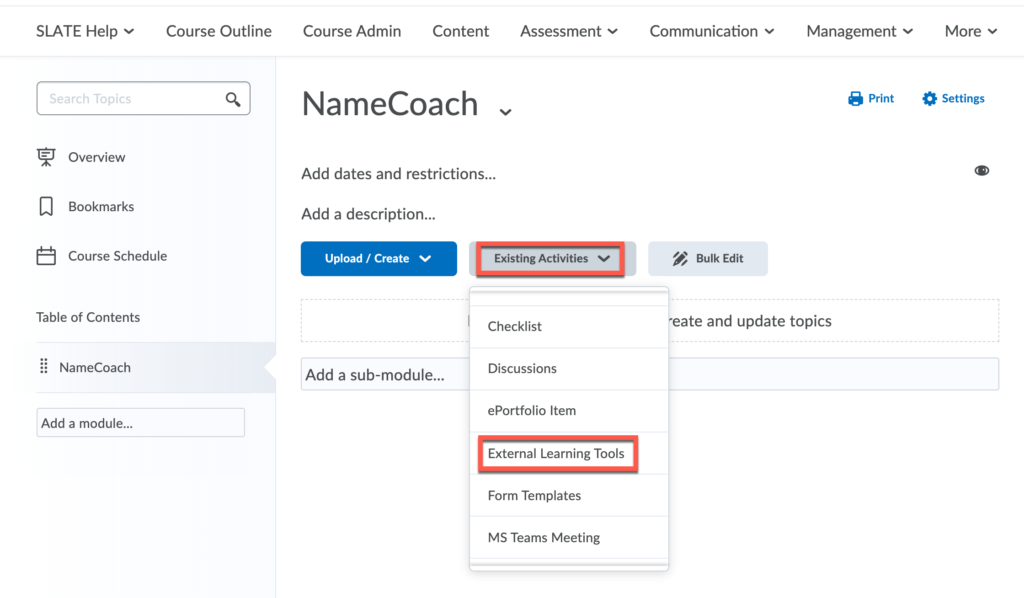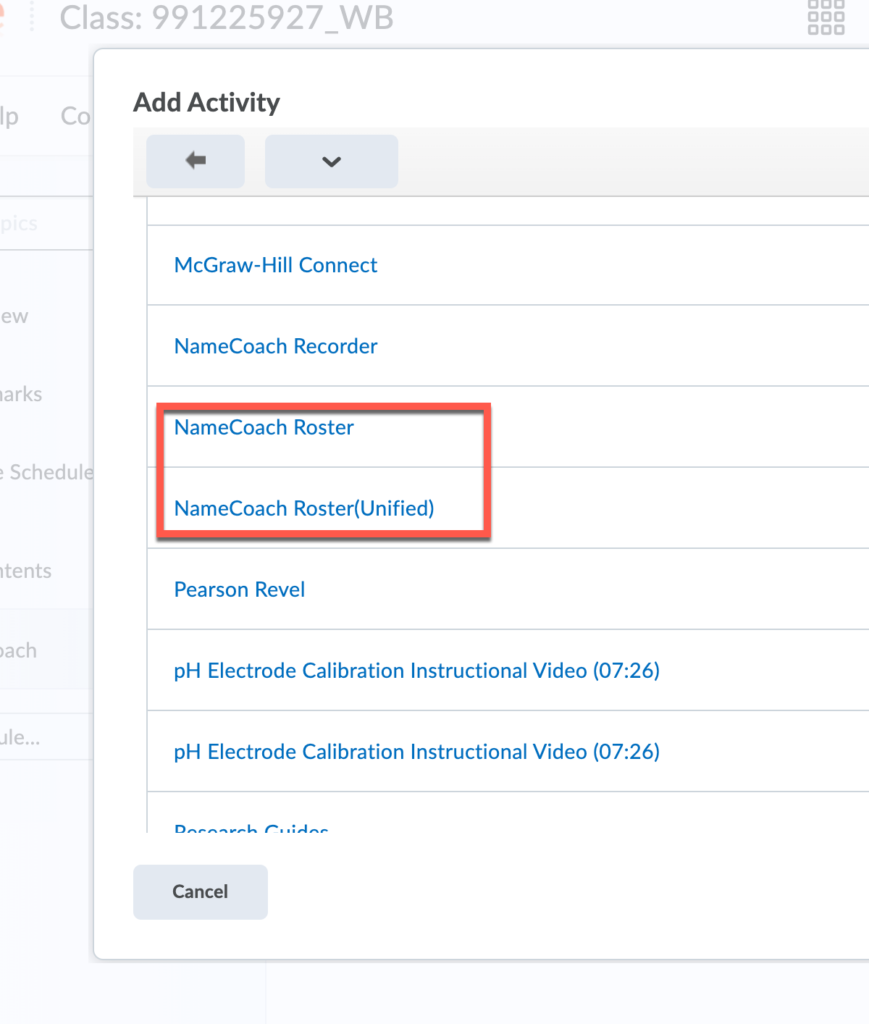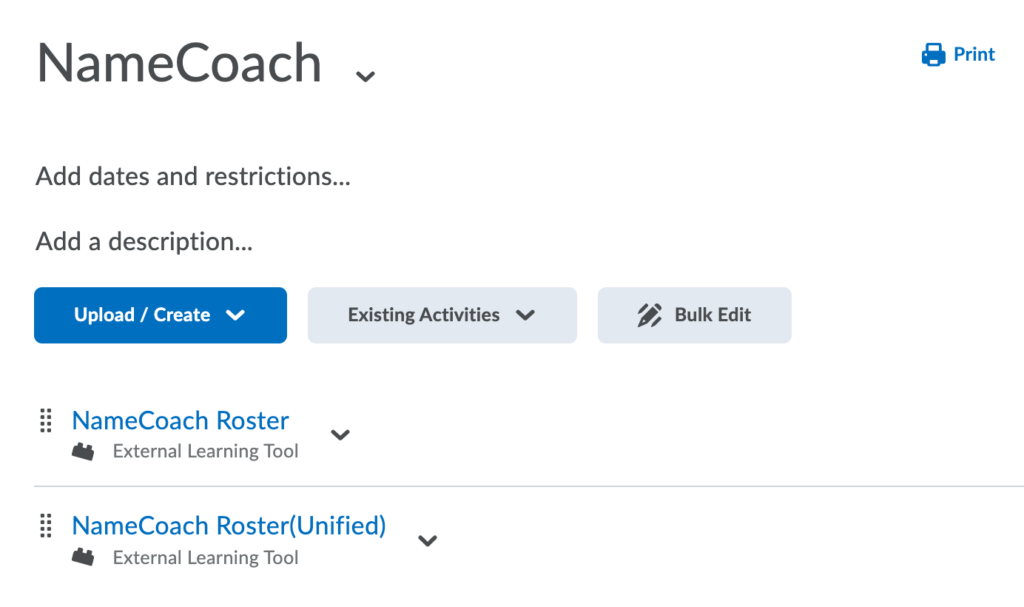Add NameCoach to your Course
Open the course in SLATE that you would like to enable NameCoach. You will need to follow these instructions for each course you want to enable the option.
- Navigate to Content
- Create a new Module titled NameCoach
- Within the new module, select Existing Activities from the dropdown, then choose External Learning Tools.
- Choose NameCoach Recorder and NameCoach Roster or NameCoach Roster(Unified). You will only be able to choose one at a time, once you add one, go back into existing activities to add the second item.
- We recommend that you choose NameCoach Roster (Unified) this will enable students in your class to be able to listen to your and other classmates names.
- NameCoach Roster would only enable the instructor to listen to the names.
If you are using the NameCoach Roster, please follow these instructions, if you are using the NameCoach Roster(Unified) you can skip this step. Click Bulk Edit and click the eye icon to change the visibility of the NameCoach Roster only. Then click Done Editing. When you hide it, only instructors will have access to the item. We recommend viewing the content as a student to ensure your settings are correct and students are not seeing the Name Coach Roster.
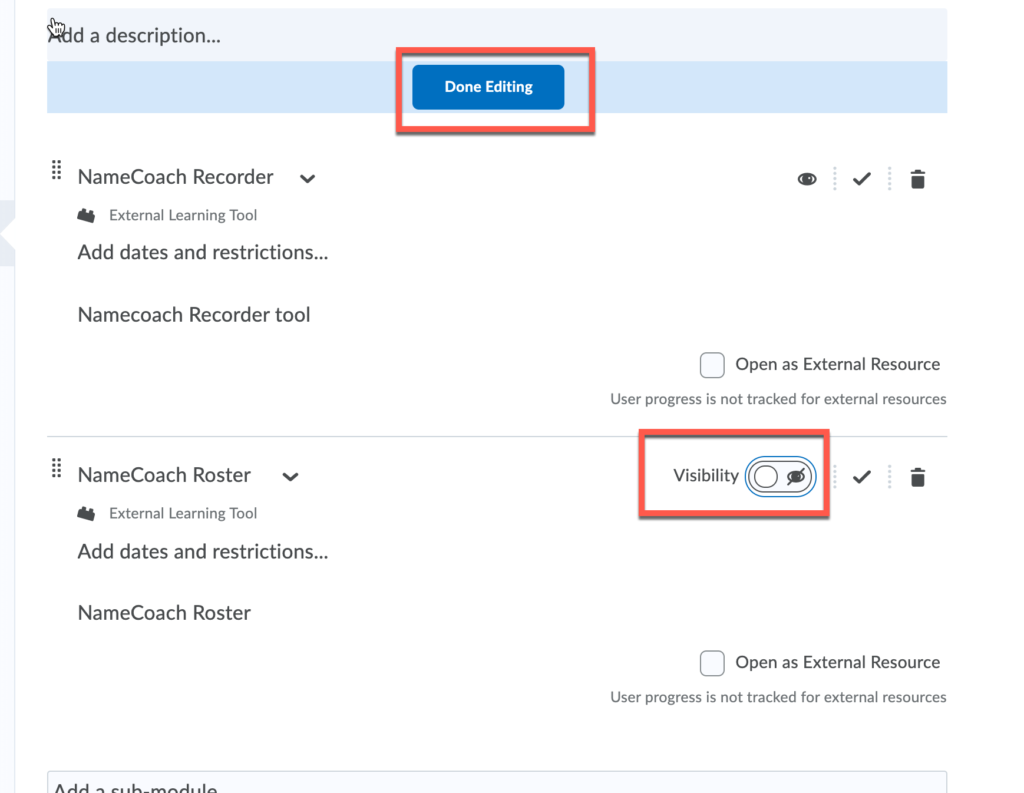
- You have successfully added NameCoach to your course!