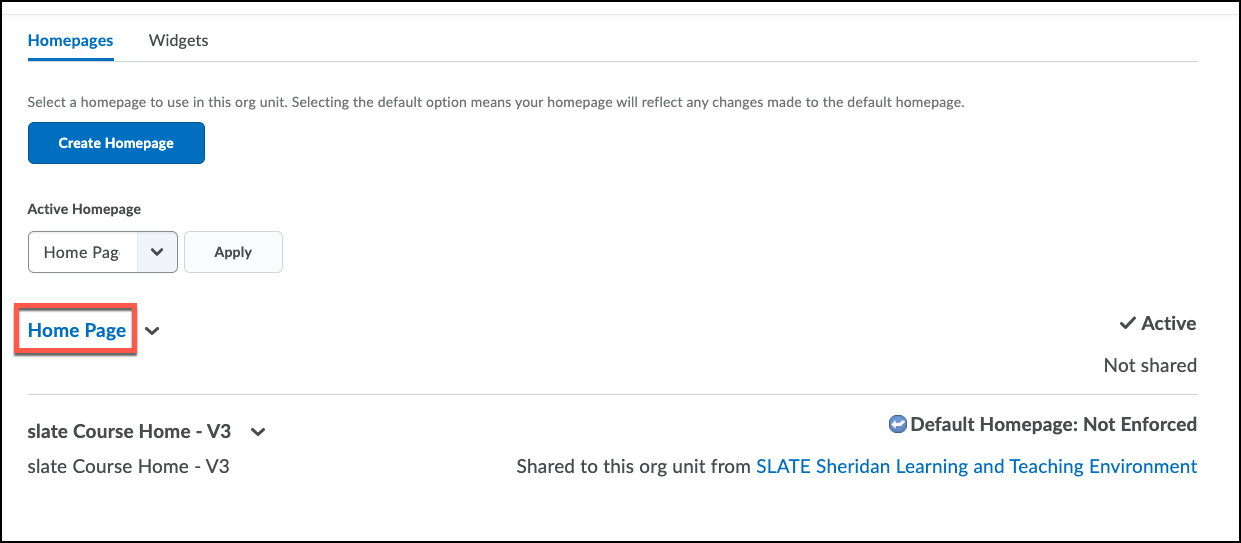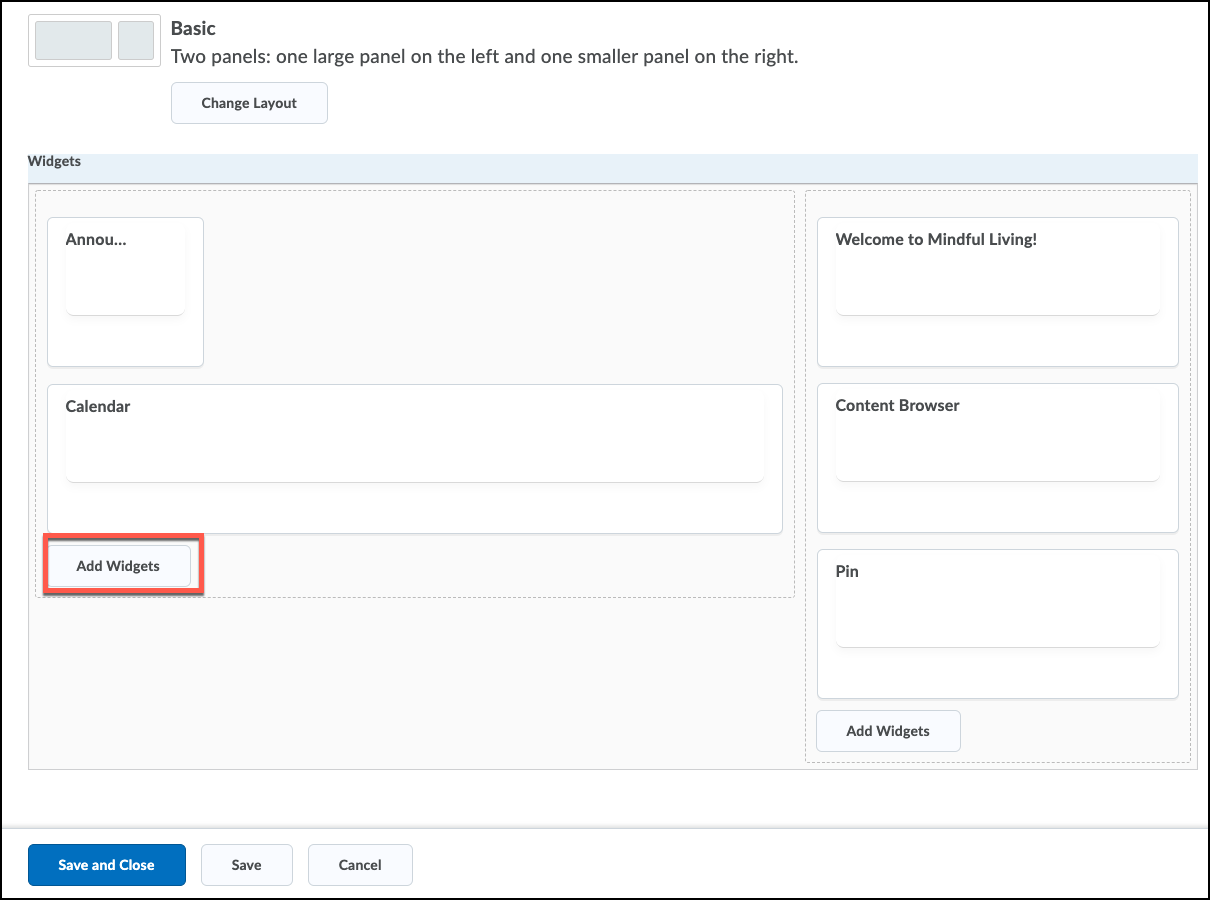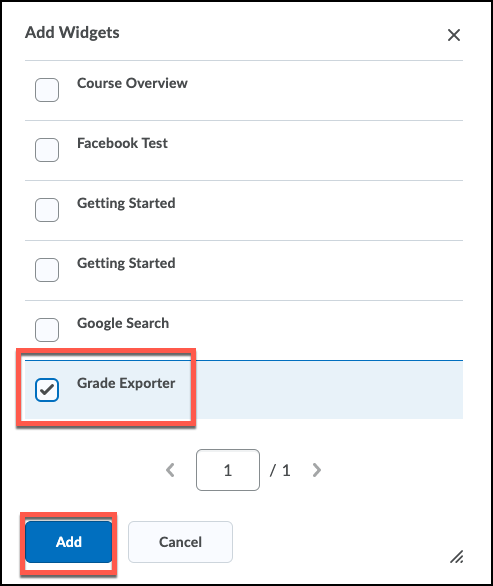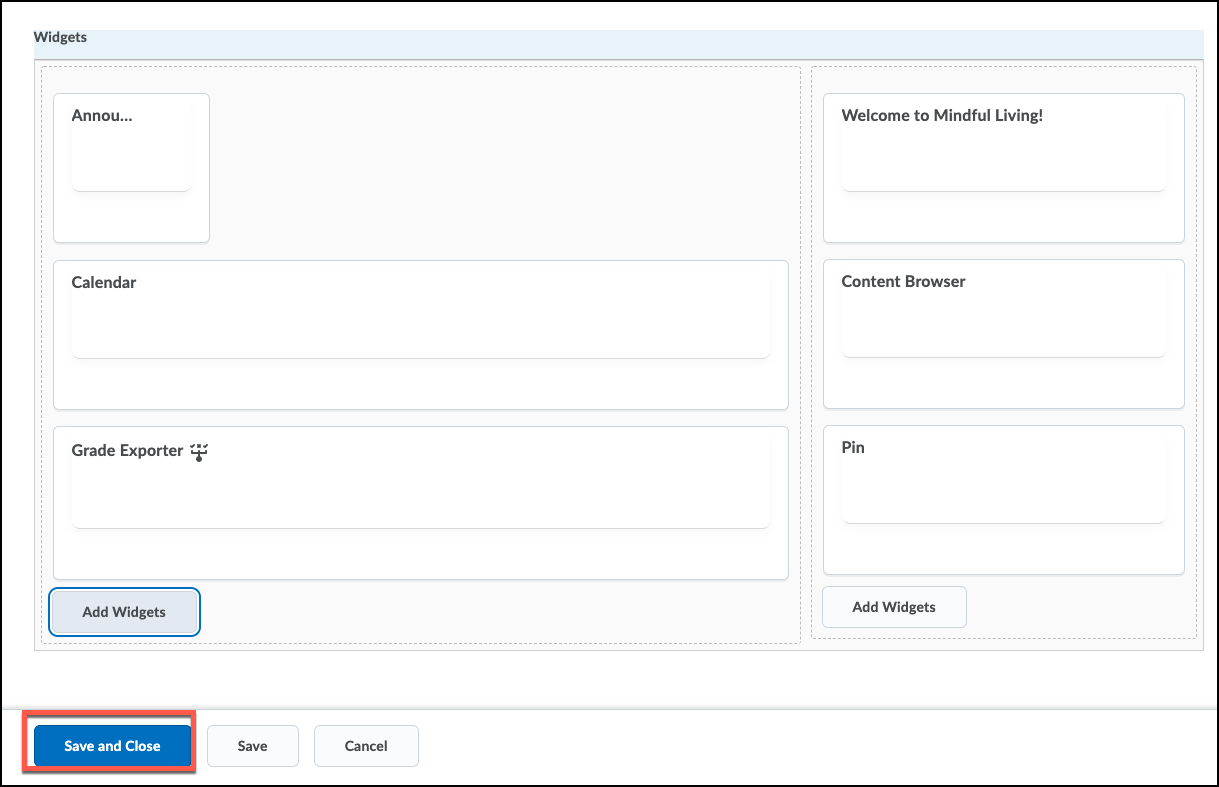- Click Course Admin
- Choose Homepages
- Find your active homepage and click it. In this example, my home page is named homepage, but yours might differ.
Scroll down until you see the widget layout
- Click Add Widget where you want the widget to be added; keep in mind this is only viewable to instructors, not students.
- Under Add Widgets, find the Grade Exporter Widget, and click Add
- Choose Save and Close
- Log back into your SLATE homepage, and you will now see the Grade Export Widget