Restore SLATE Items
If you erase your course content or quizzes, please call the service desk. A request will need to be sent to D2L to restore the content and could take up to 5 business days.
There is one caveat if you erased a Discussion, Gradebook, or Assignment in error. You can restore them easily, by clicking More Actions.
Discussions

- Click Discussions
- Choose More Actions
- Click Restore on the dropdown
Assignments
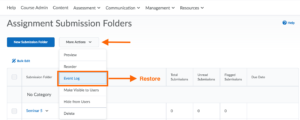
- Click Assignments
- Choose More Actions
- Click Event Log on the dropdown
- Click the Restore button on each item you want restored.
Gradebook

- Click Gradebook
- Choose Manage Grades
- Choose More Actions
- Click Event Log on the dropdown
- Click Restore button on each item you want restored.