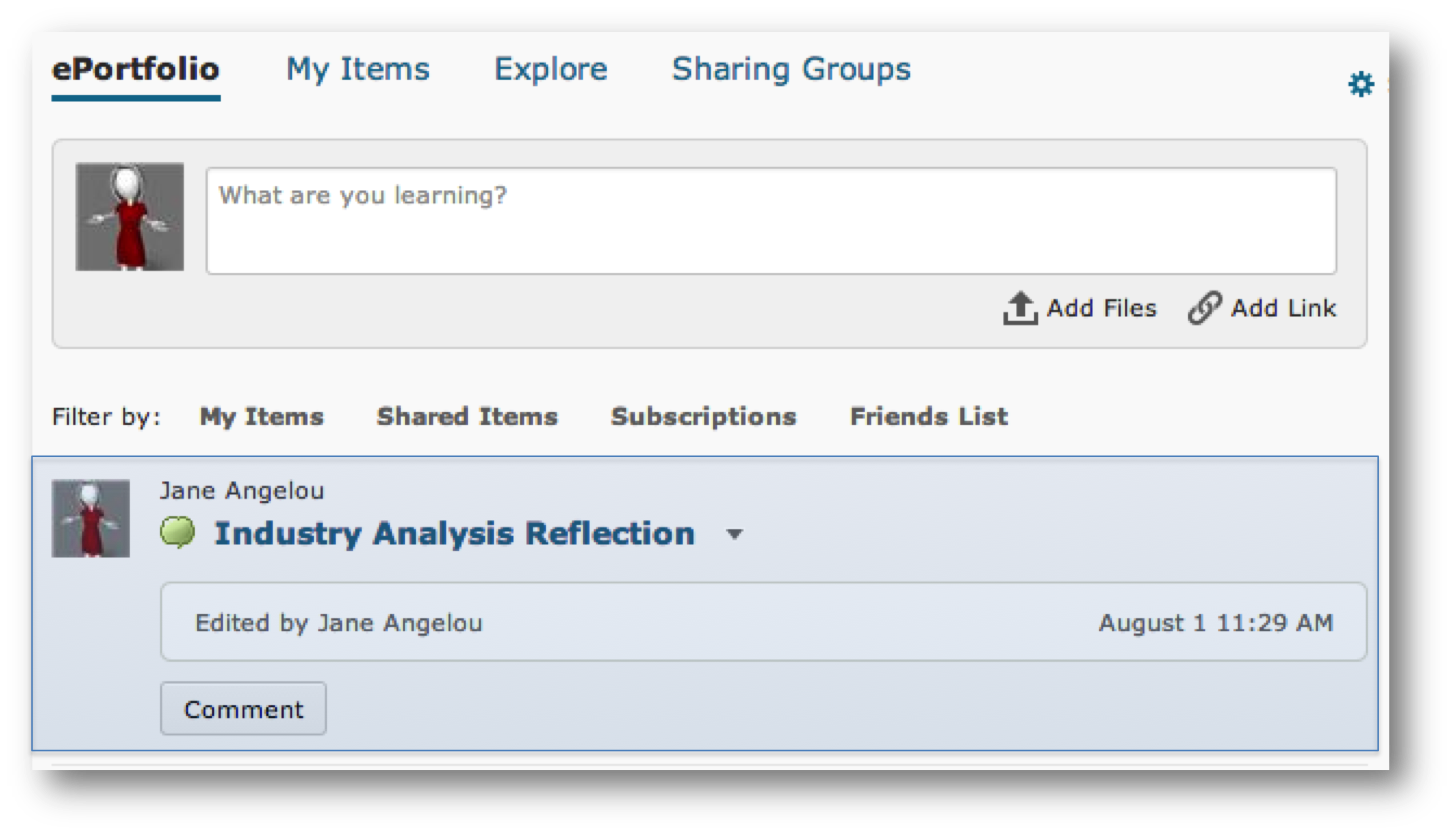Note: Reflections on Course Content are automatically added to your ePortfolio
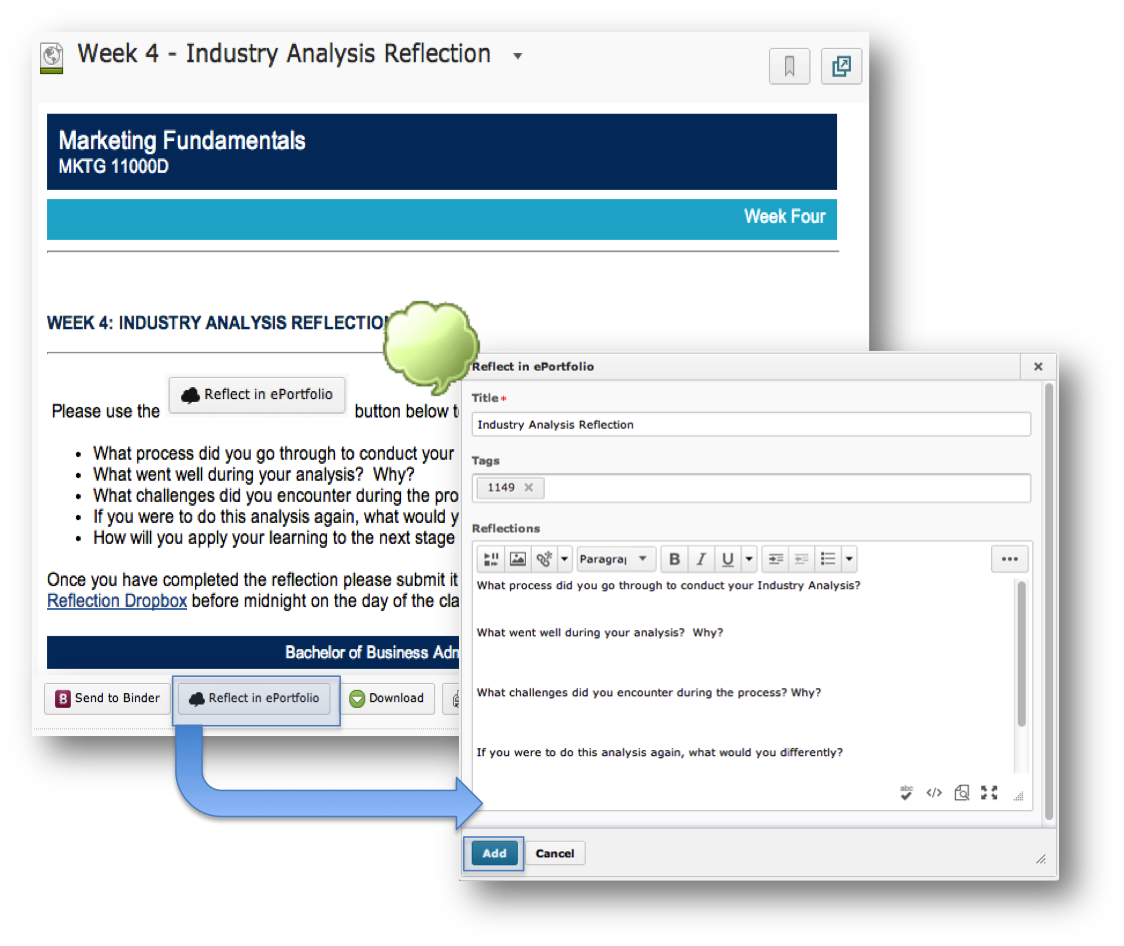
- Click on the Content Topic you want to reflect on.
- Under the content topic click
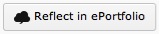 .
. - A pop-up window will appear.
- Enter a title for your reflection.
- Add existing tags to help identify the reflection.
Tags are words you associate with an object (artifact, collection, etc.) to make items easier to find. You can search for items with specific tags.
- Write your reflection in the HTML editor.
- Click Add.