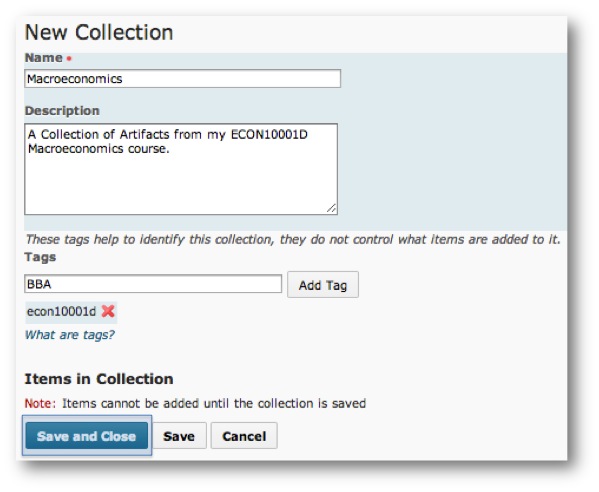There are two ways to create a new collection:
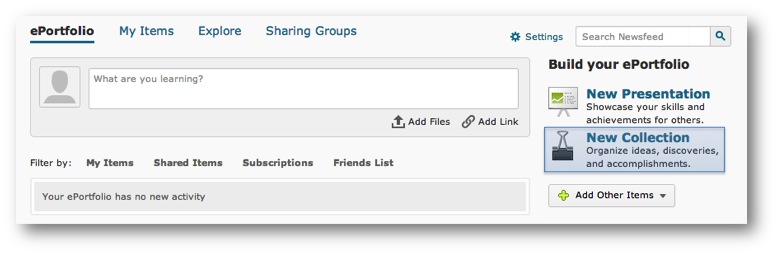
From the ePortfolio tab:
- On the ePortfolio tab select New Collection from the Build your ePortfolio section on the right:
From the My Items tab:
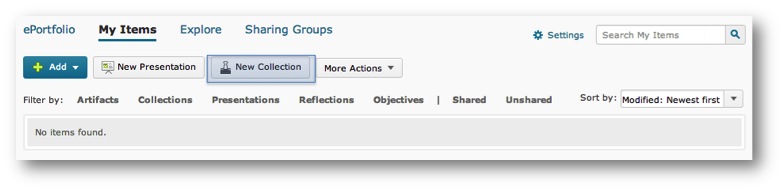 On the My Items tab select New Collection:
On the My Items tab select New Collection:
New Collection:
- Enter a Name for the Collection in the Name field.
- Provide a description for the collection in the Description field.
- Create tags or add existing tags to help identify the collection. Tags are words you associate with an object (artifact, collection, etc.) to make items easier to find. You can search for items with specific tags.
- Click Save and Close.