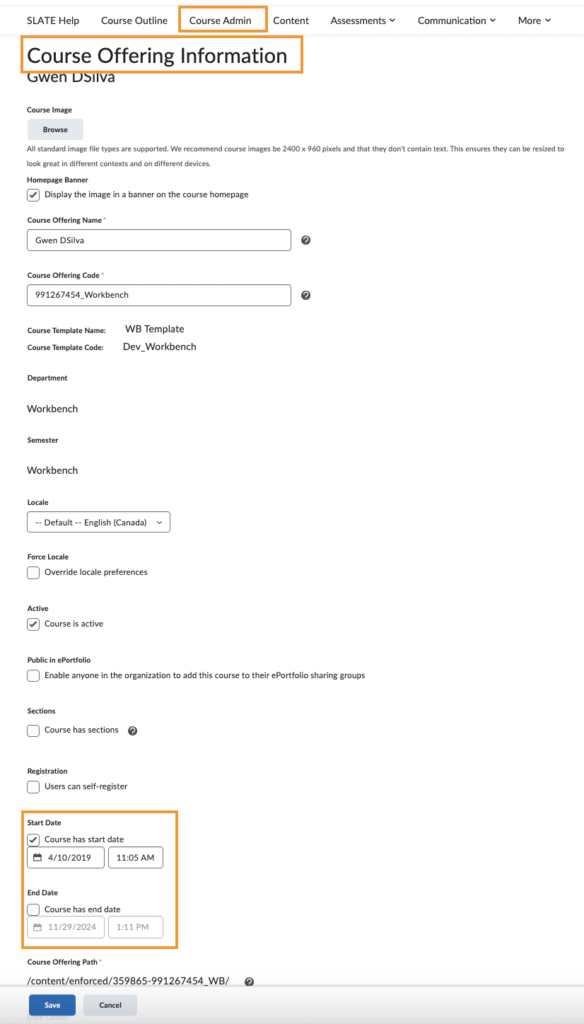In the event that an instructor needs to provide student access to course materials beyond these dates they now have the ability to do so by modifying the start and end date of the class offering.
Please Note:
- A modification to the start or end date applies to all students in the class.
- Modifying the end date of a course may allow a student to share materials, assignments, quizzes with future students.
- Modifying the dates may lead to confusion if students are expecting their access to start according to Sheridan’s published class start and end dates.
- You must be enrolled as the primary instructor to be given the ability to edit the start/end date. If you are enrolled as a secondary instructor you will not see the option to edit.
How to Update the Start and End Date:
- Select Course Admin from the course navbar.
- Select Course Offering Information.
- Scroll down to the Start Date and End Date fields.
- Update the dates as needed using the date selector.
- Select Save