The SLATE Team is introducing new fields required for saving and editing videos in Kaltura. This change is necessary to accommodate the clean-up of our Kaltura system and the launch of a Kaltura Media Lifecycle that will be announced soon.
All users are required to complete the following data fields when creating or editing any media within Kaltura:
- Sheridan UserName
- Account Type
- Department Name
The change will impact all new and existing Kaltura videos.
This information is needed to assist the SPARK team in accurately identifying media assets. This is especially important if video files are archived and require retrieval.
Instructions:
Edit Existing Video
- From the My Media page, scroll down until you find the video you want to edit. Then click the pencil icon to the right of the video and choose the details tab. Alternatively, you can click on the video and choose Actions>Edit, then choose the details tab.
Create a New Video
- When you create a new video through Kaltura Capture, you can refer to the instructions under edit existing video to update the required fields after you upload the video into SLATE.
Enter Required Data Field Information
- Sheridan UserName: Enter your Sheridan username. For example, stackhouses
- Account Type: Choose your account type from the dropdown, either Staff/Faculty or Student
- Department Name: Please select your department/faculty name from the dropdown. For example, SPARK. If you are a student, please select student as your option. Or, if you do not see your department/faculty, please choose Other.
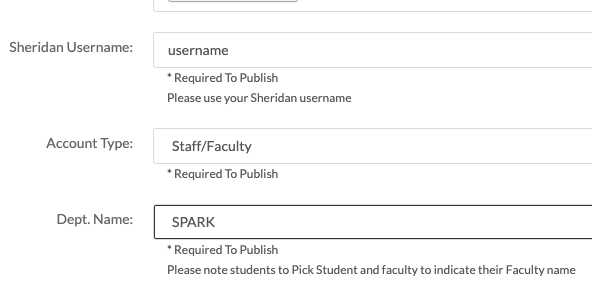
Click Save.
Now, your video is ready to be shared in your SLATE course!