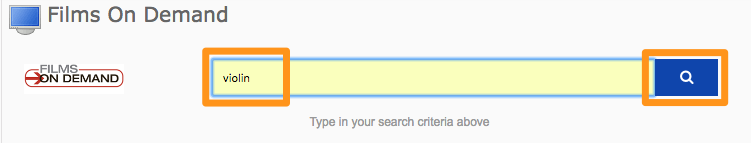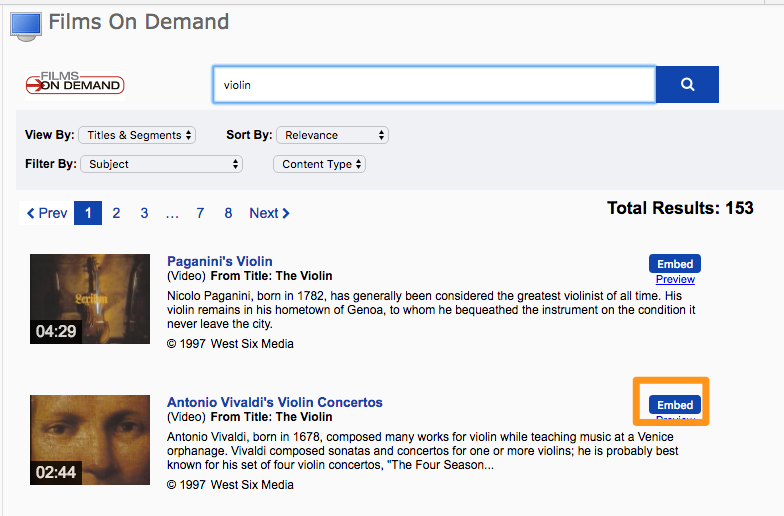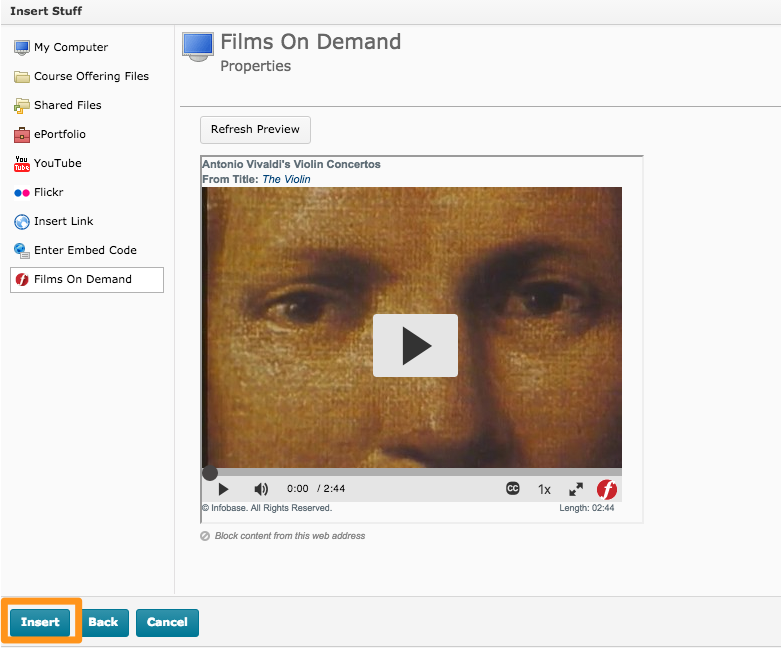Films on Demand
The Films on Demand integration reveals itself in SLATE in the Content area when creating a document as another option in ‘Insert Stuff’. ![]()
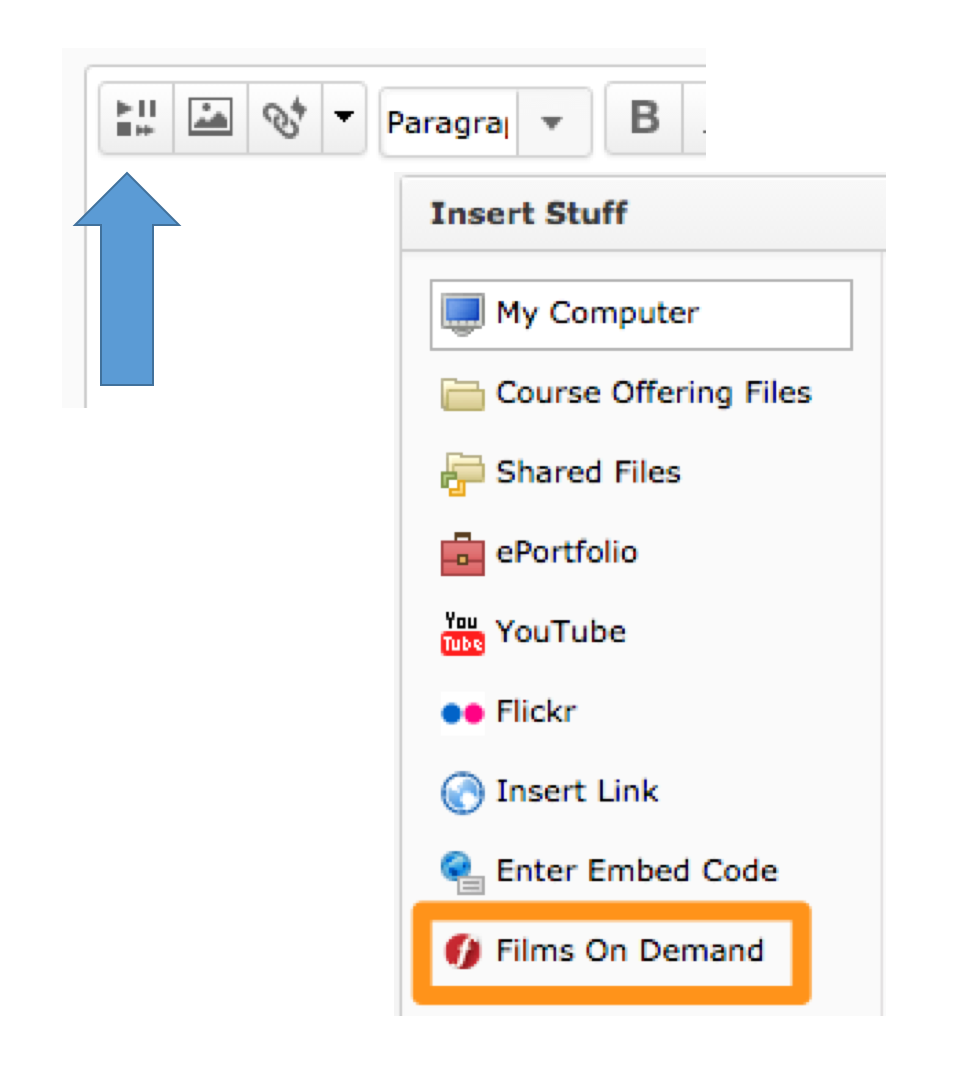
- Click Content
- Upload/Create
- Choose Create a File
- Choose Insert Stuff
- Click Films on Demand
- Choose Insert
- This will bring you back to your HTML page where the video will be embedded. You can edit the page from here, and click Publish when completed.