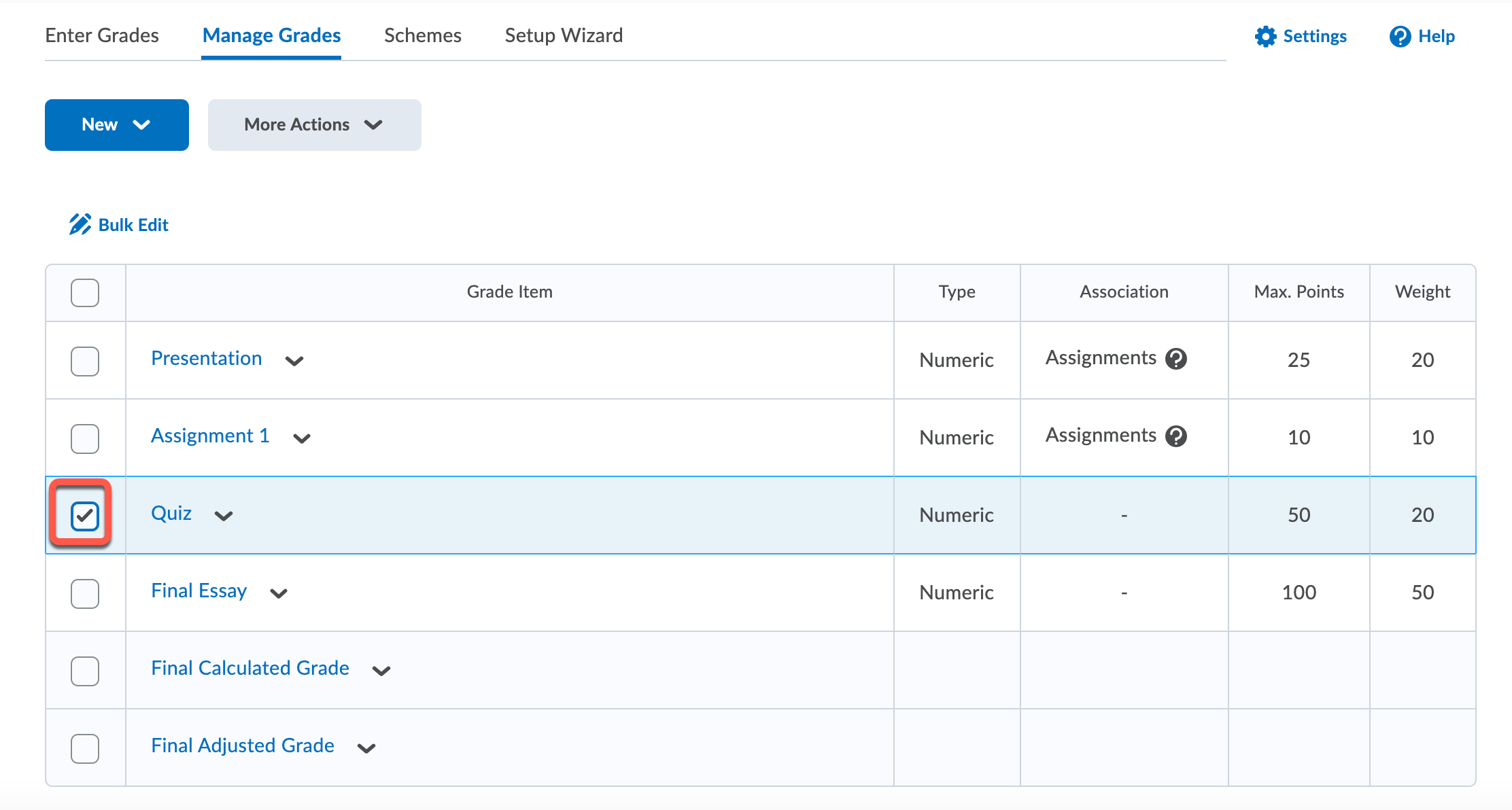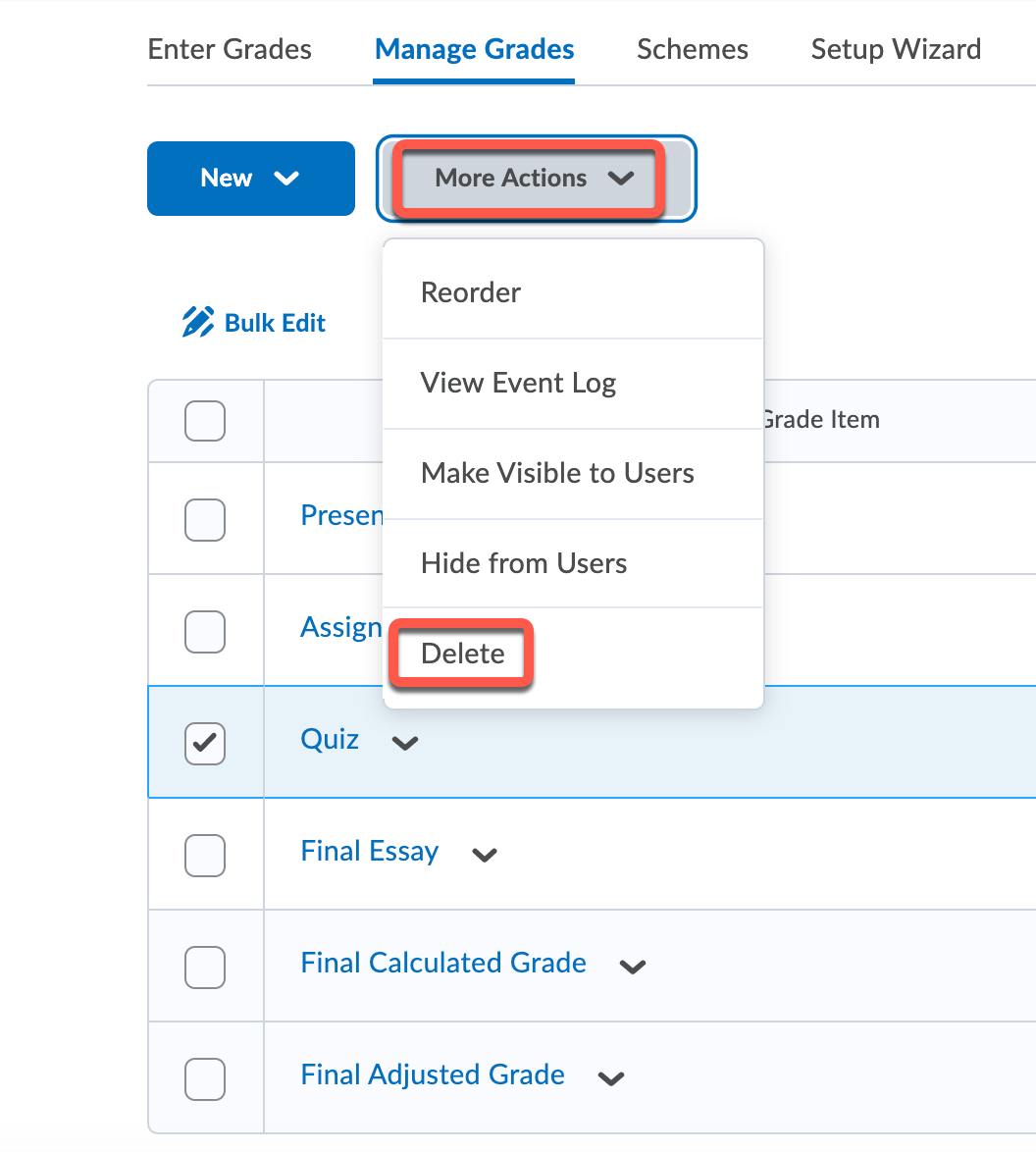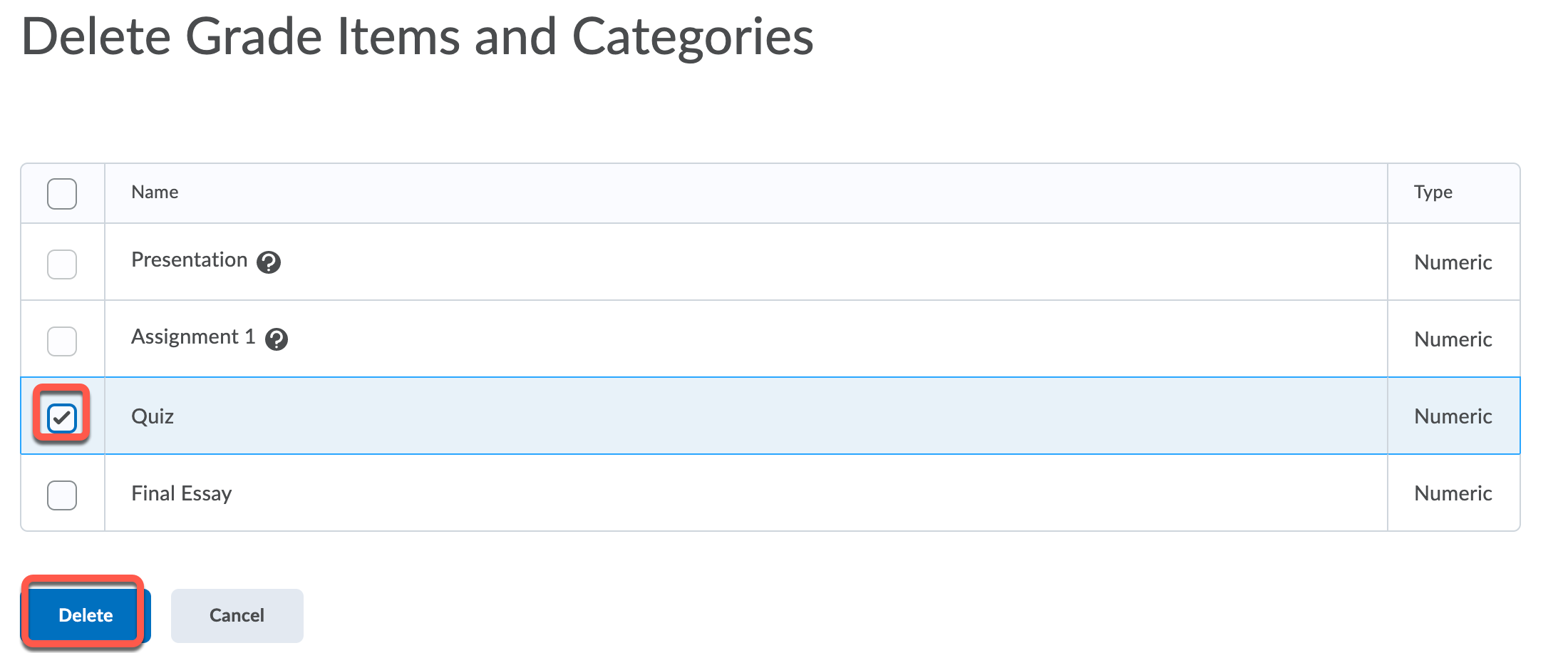To delete grade items:
1. Click Assessments>Grades, click the radio button next to the grade item. If you see something listed under Association, you cannot delete the grade item until you either disassociate it from the item or delete the assignment, quiz, etc. Once complete, you can delete the item (how-to video at the bottom of this page).
2. Click More Actions and Choose Delete
3. Click the radio button next to the item you want to delete again. Then Click Delete
4. You will get a confirmation message and click Delete again