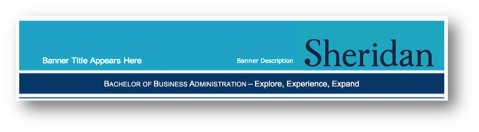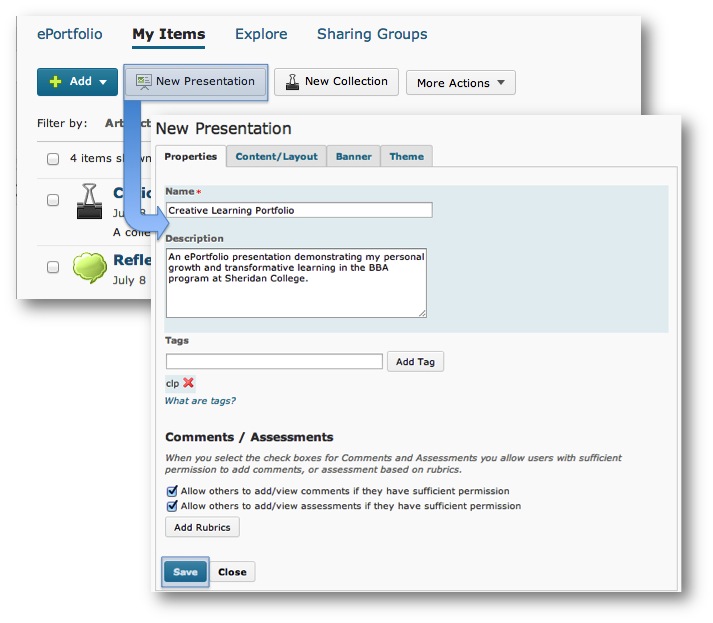
Properties
- On the My Items page click on New Presentation.
- On the Properties tab, give the presentation a Name and Description.
- Add any tags you want the presentation to have.
- If you want to provide others Under the Comments / Assessments heading, select Allow others to add / view comments / assessments if they have sufficient permission.
- Click Save.
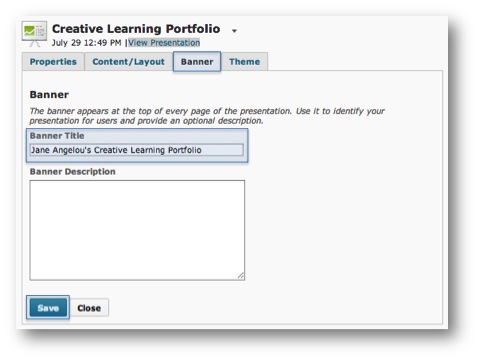
Banner
- On the Banner tab enter a banner title. The title appears at the top of every page of the presentation.
- Provide an optional description.
- Click Save.
The Banner Title and Description appear at the top of the presentation:
Theme
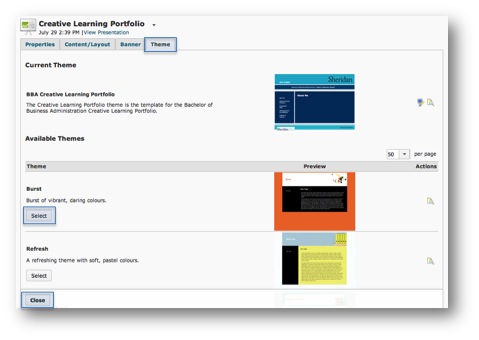
Themes are default style templates that give your presentations a consistent look and feel. Themes are comprised of styles which control one aspect of design.
- On the Theme tab browse different themes from the list of available themes. Depending on how many themes you view per page there may be multiple pages.
- Beside the theme you want to choose click Select.
- Click Close.