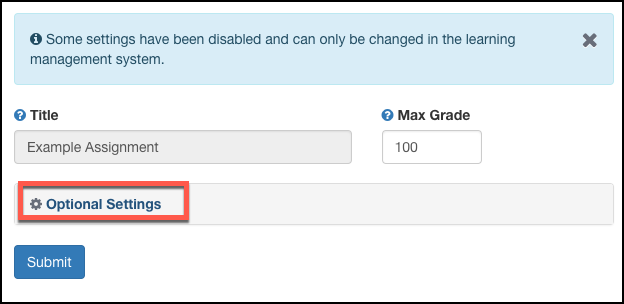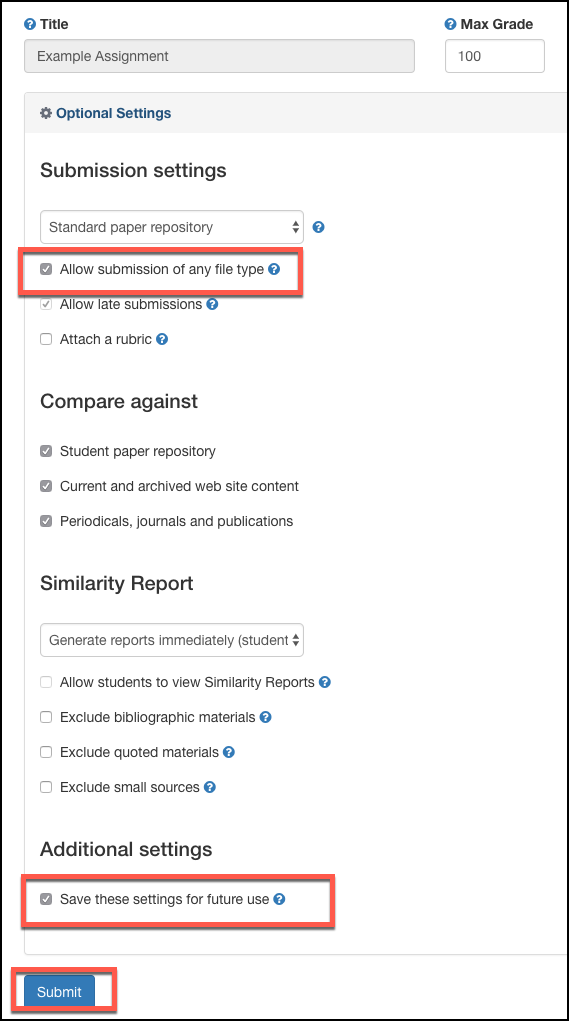By default in Turnitin, students can only submit Turnitin approved file types and sizes.
Turnitin currently accepts the following file types for upload into an assignment:
- Microsoft Word® (.doc/.docx)
- OpenOffice Text (.odt)
- WordPerfect® (.wpd)
- PostScript (.ps)
- HTML
- Hangul Word Processor file (.hwp)
- Rich text format (.rtf)
- Plain text (.txt)
- Adobe® PDF
- Microsoft PowerPoint® (.pptx, .ppt, .ppsx, and .pps)
- Microsoft Excel® (.xls and .xlsx)
The file size may not exceed 40 MB. Files of larger size may be reduced in size by removal of non-text content or the instructor may be contacted to request multiple assignments to submit the document in sections.
Update Default Settings
If you want students to be able to submit any file type or size to the file that is Turnitin enabled, you will need to adjust the default settings.
- Click Assessments > Assignments
- Click the Dropdown arrow next to the Assignment name and choose Edit Assignment
- Choose Evaluation and Feedback from the right hand menu
- Click Manage Turnitin
- Down at the bottom of the page click More Options Turnitin
- Click Optional Settings
- Click the box to Allow Submission of Any File Type
- If you choose you can save the settings for future assignments
- Click Submit
- Save and Close