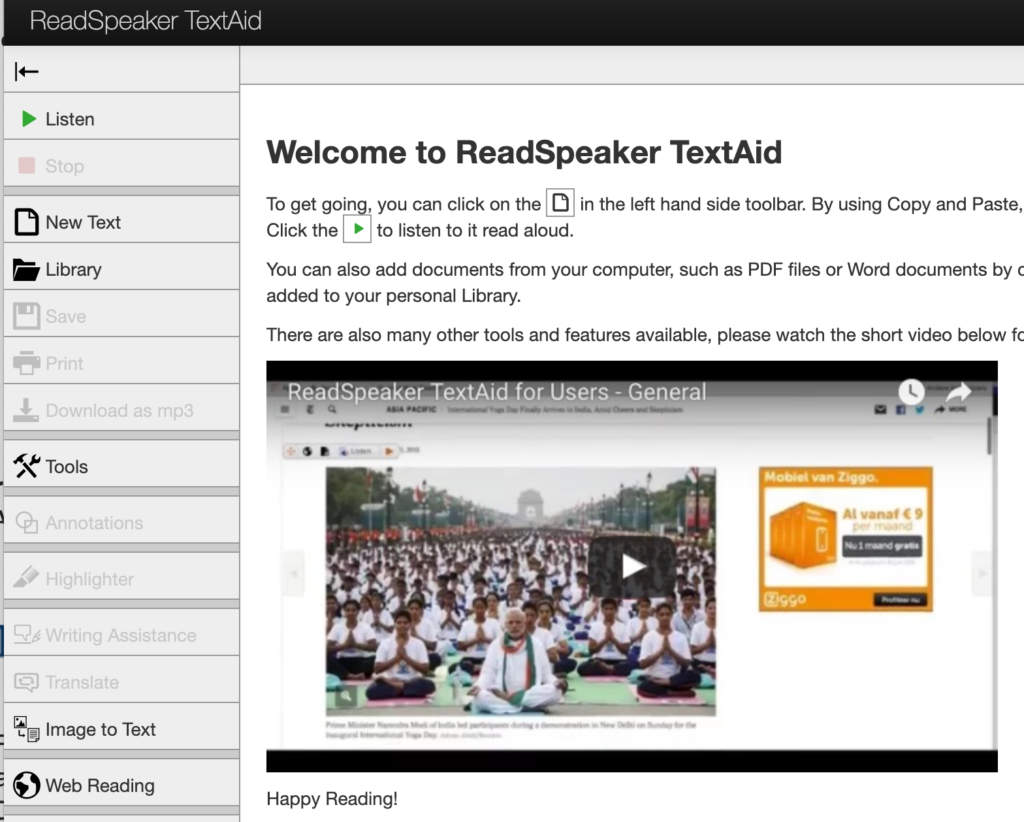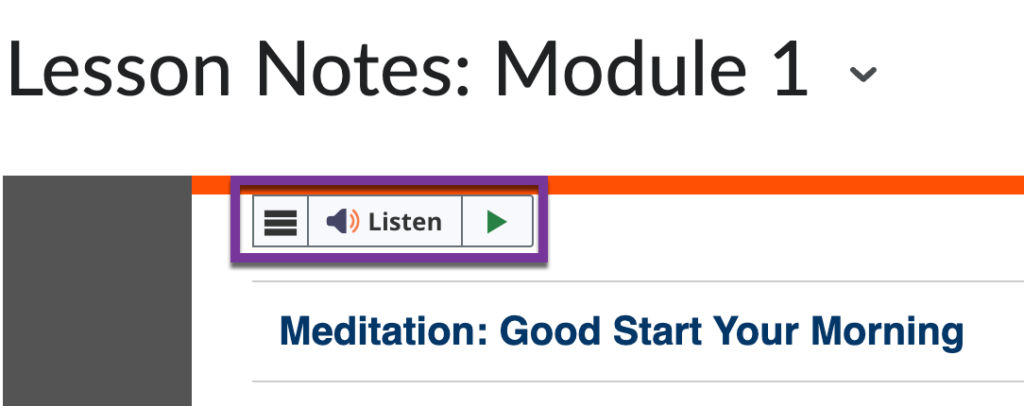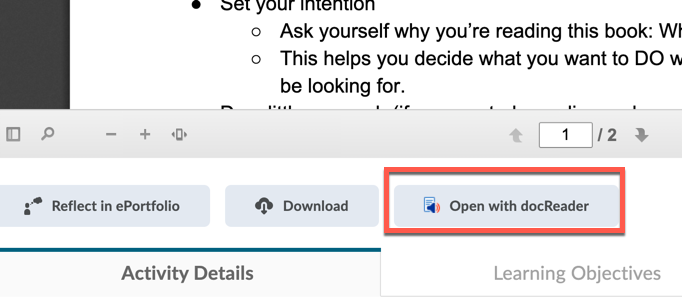In support of our continued commitment to enhance accessibility and inclusion in teaching and learning, Sheridan has provisioned ReadSpeaker, a powerful text-to-speech technology, in our online learning environment.
ReadSpeaker is a web-based text-to-speech technology available to ALL SLATE users. It includes webReader, docReader, and TextAid, making curriculum materials (HTML, PDFs, PPTs, Docs, etc.) more accessible to learners, including, but not limited to, people with disabilities and multilingual learners.
Users can use the built-in tools to listen to the text, convert text to audio files, annotate content, and extract highlighted text to decrease barriers presented by printed text and enhance learner engagement with course content and materials.
How to Access ReadSpeaker in SLATE
webReader
In content, when you create a webpage, you will find the webReader player in the upper left-hand corner. You will also find it in the upper left-hand corner of quiz questions and assignments. Click Listen for options or the play button to start listening. You can adjust the reading speed, change the highlighting colours, enlarge the text, use a page mask, download to MP3 for offline listening and more!
Videos
- ReadSpeaker webReader: How-to Videos (Link to YouTube)
docReader
When you upload a document, such as a Word, PDF, etc., you can use the docReader by clicking the Open with docReader button found on the dropdown menu beside the document title or at the bottom of the document. This will reload the document into a readable interface. It has many of the tools that webReader has.
Document Resources
- Doc Reader Highlighter Strategies (Accessible Learning PDF)
Videos
- docReader Overview video from Accessible Learning
- ReadSpeaker docReader: How-To Videos
- ReadSpeaker docReader: How-To Videos
- ReadSpeaker Training for Brightspace (SLATE)
TextAid
TextAid is a tool that allows users to highlight and read aloud nearly any text, including documents, websites, user-composed text, and more. To access TextAid, go to https://textaid.sheridancollege.ca/ and Log in with your Sheridan Username and Password.
Videos
- ReadSpeaker TextAid: How-To Videos
- ReadSpeaker TextAid Bookmarklet 2024: How-To Videos
- ReadSpeaker TextAid Extension: How-To Videos