Randomizing Questions in the Question Pool
To randomize quiz questions in SLATE you must create a Question Pool. A Question Pool pulls a defined number of unique questions from a designated pool and distributes them randomly to each user.
Before you create the question pool, ensure you have entered all your questions into the question library. When you create the question pool in the quiz, it will be directly accessing the questions within the library to create the question pool.
First Create your Quiz
Click Add Edit/Questions, then follow these directions.
- Click New > Question Pool
- Enter a Question Pool Title
- Click Browse the Question library. Find the questions you want to include in the question pool by clicking the radio button and then choosing Add.
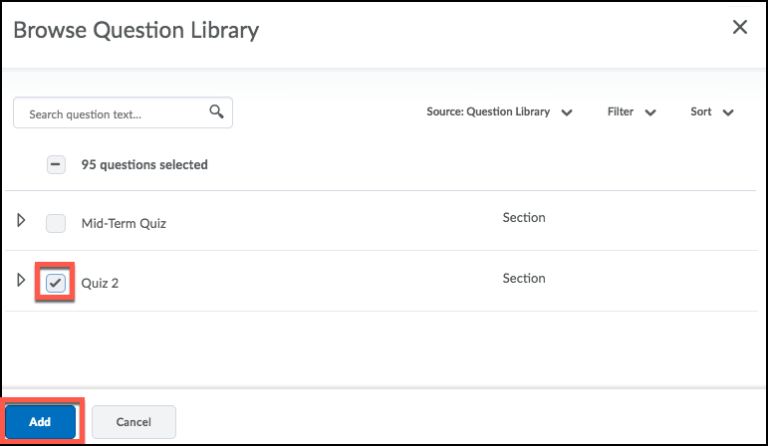
- Once you add the questions in, you will be taken back to your main screen.
- Choose the number of questions you want to be pulled from your Question Pool.
- Add the number of points that will be awarded per question.
- Click Save
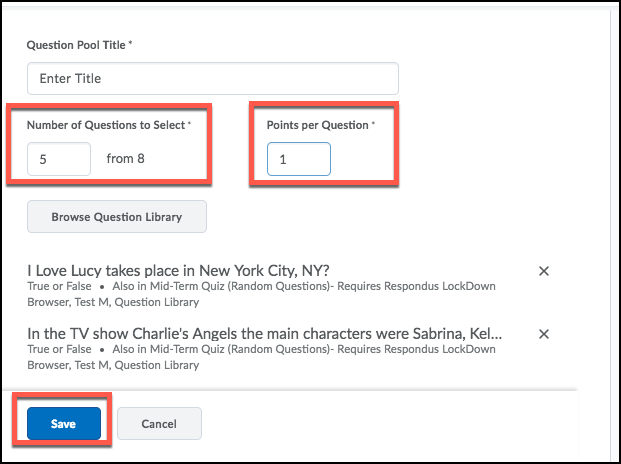
- The Question Pool will now be added to your quiz and you can choose to add another question pool or click Done Editing Questions.
- Once you have added all your questions you can continue .