SLATE now allows students, faculty and staff to add their pronouns. The pronouns will be visible in SLATE under Management>Classlist and within the profile card.
Note: This new feature is optional, and the pronouns added to SLATE are only available in SLATE and will not appear in any other Sheridan system.
To add your pronouns in SLATE, please follow the following instructions:
- From the SLATE Homepage, click your name in the upper right-hand corner and choose Account Settings.
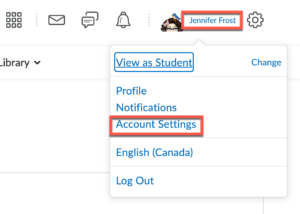
- Check the box next to Allow Others to See my Pronouns.
- Select Use Different Pronouns
- Enter your pronouns in the text box
- Save and Close
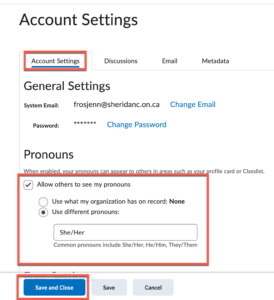
Instructors will see pronouns in the:
- Classlist
- Discussion Profile Card
- Assignment and Discussion Evaluation Profile Card
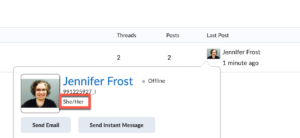
Students will see pronouns in the:
- Classlist
- Discussion Profile Card
