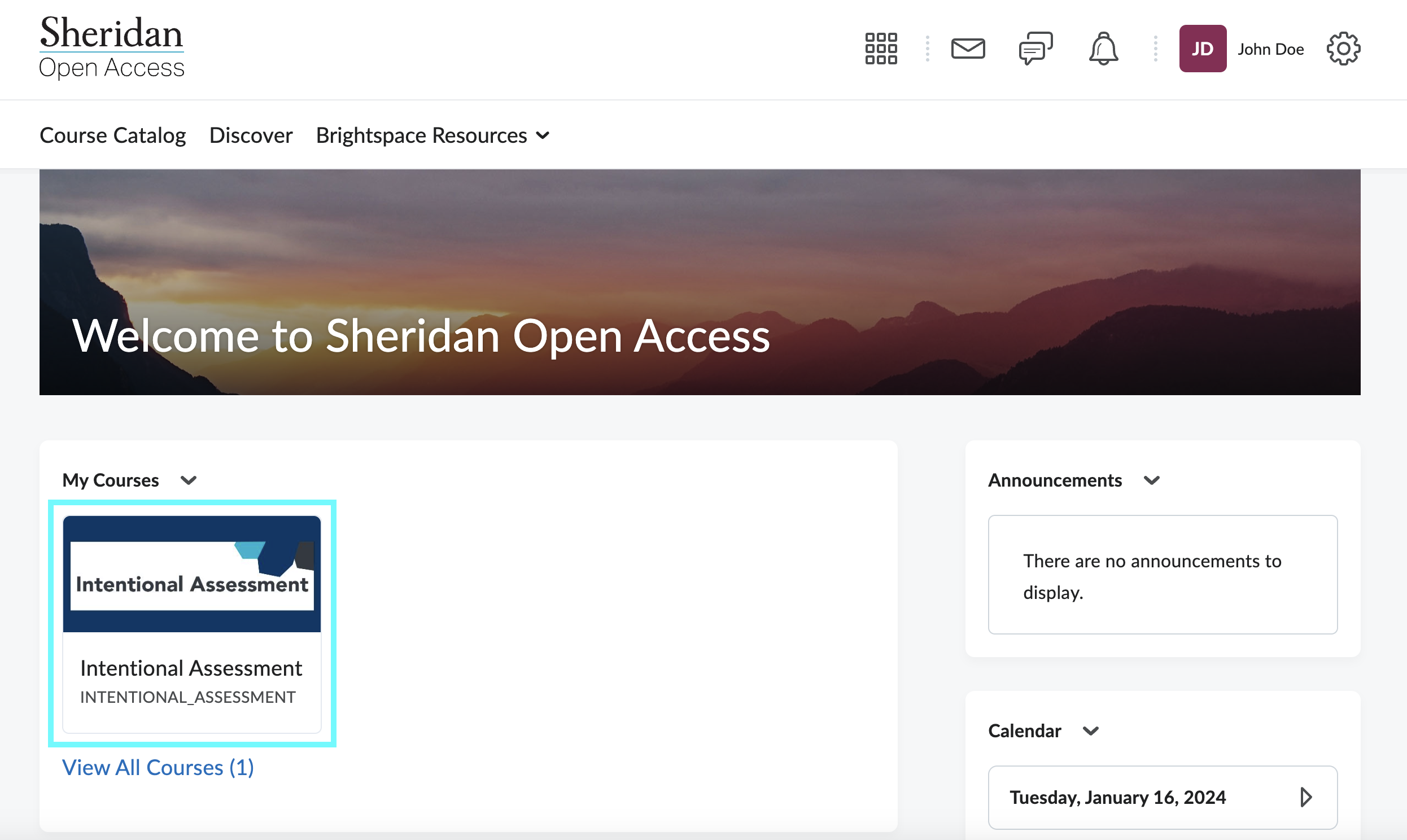Registration
Visit the Open Access Catalog to view the available courses.
If you have not previously signed up for Open Access, please click “Register” to create an account.
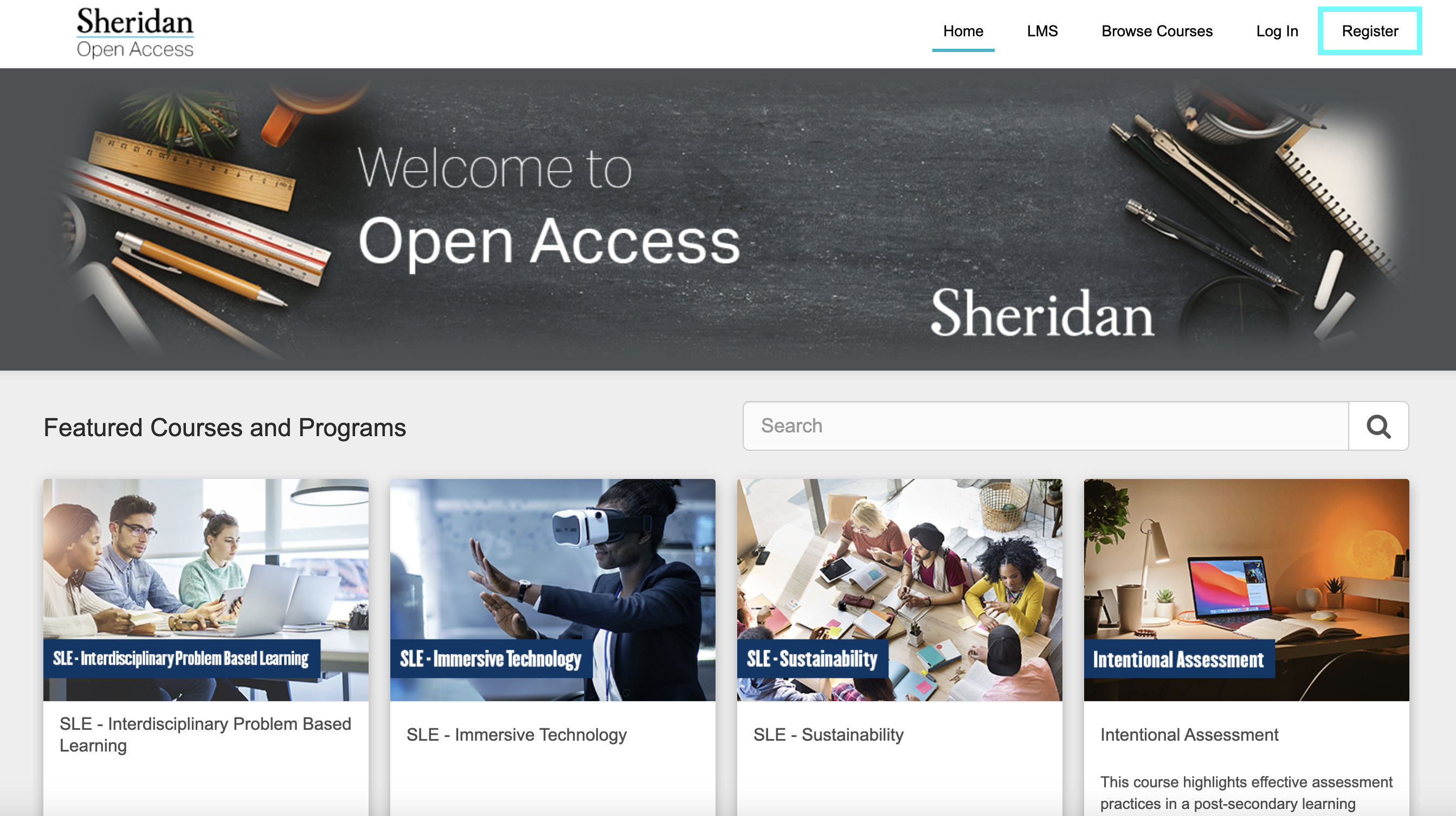
Fill out the necessary information and submit.
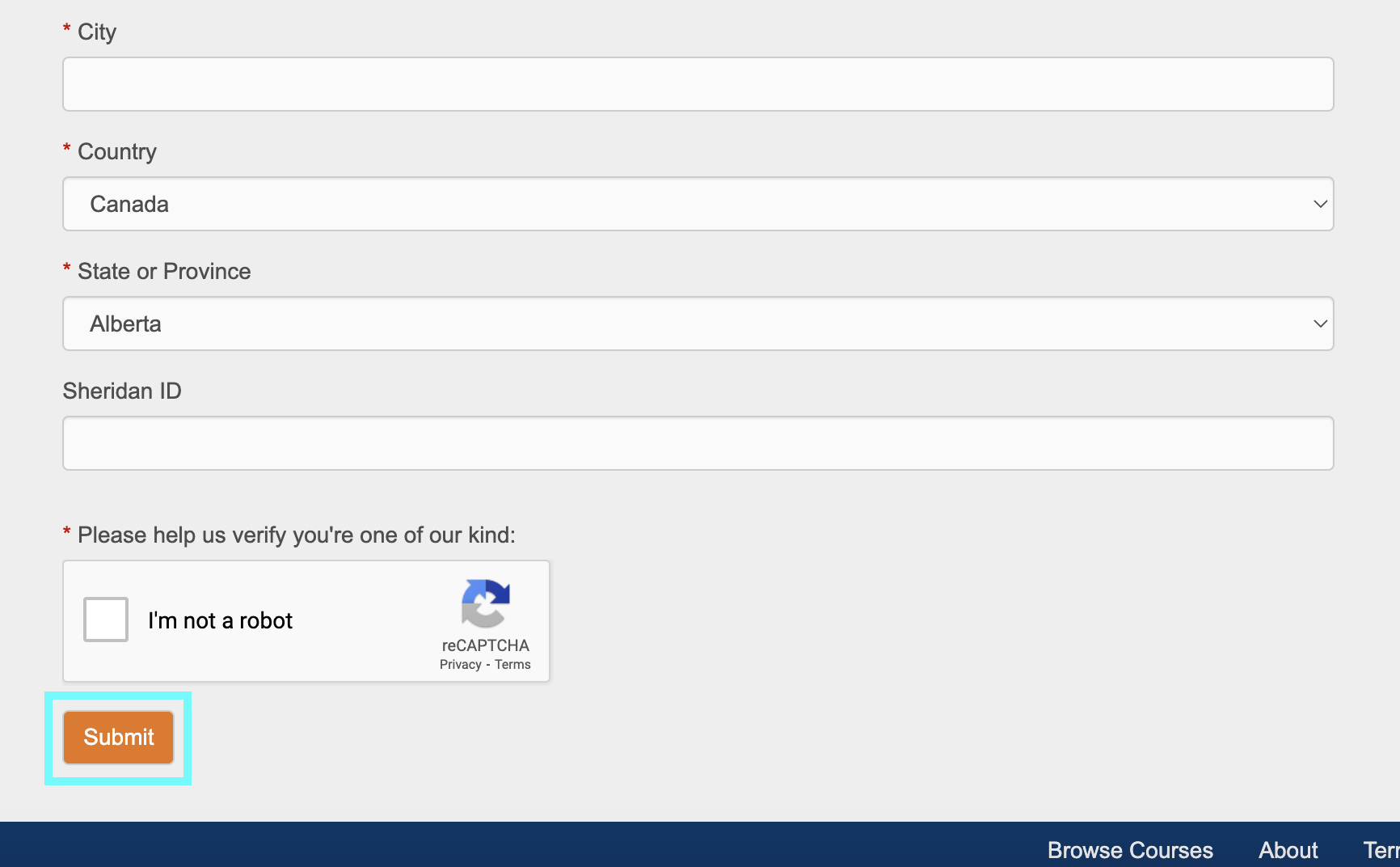
You will receive an email from “noreply@brightspace.com” to verify your account. It may take a few minutes to appear in your inbox. Once you have received the email, please click the link in the email to complete the verification process.
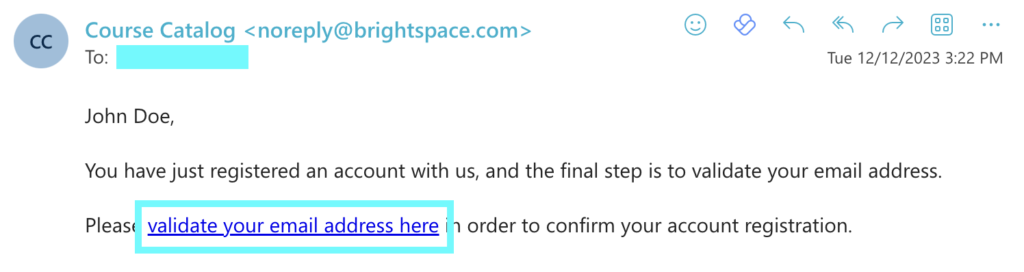
Log-in and Course Enrolment
You can now log in to the catalog with the username and password that you created.
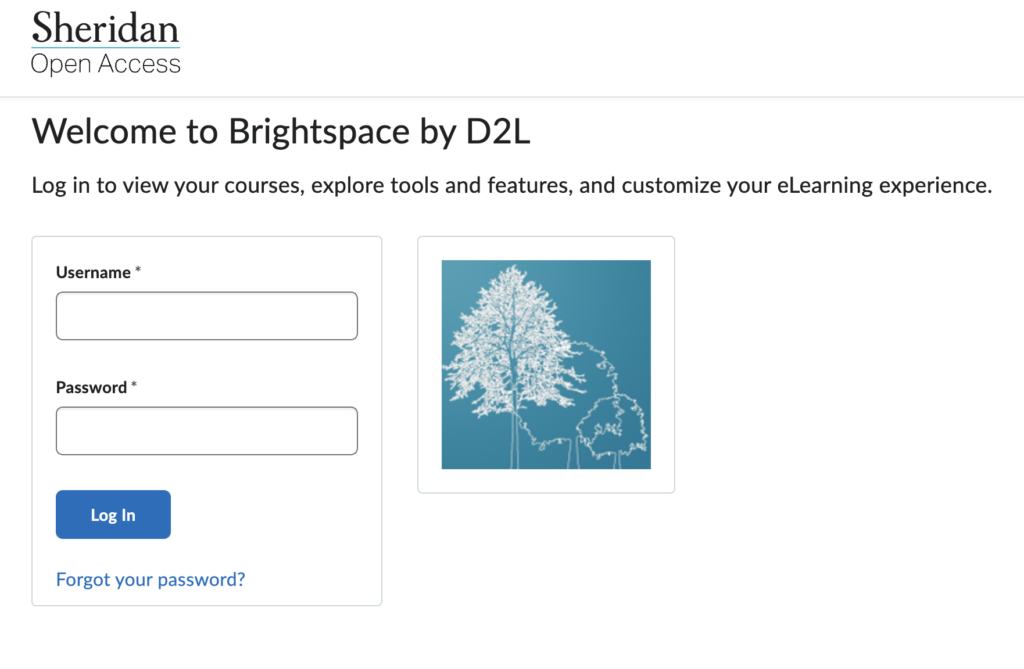
There, you can select the course(s) you would like to enrol in.
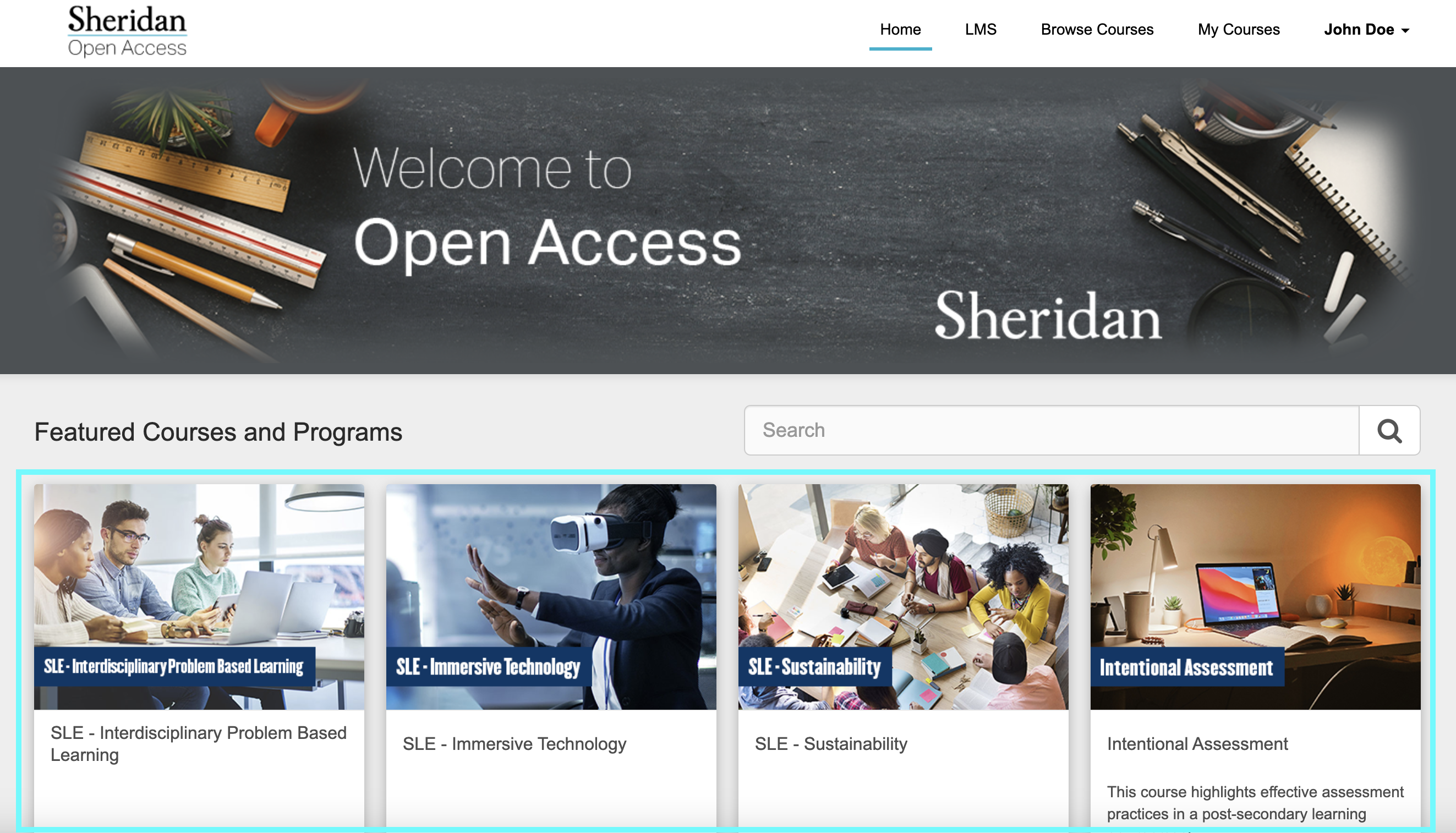
Once on the course offering page of your desired course, click Enroll or Request Approval
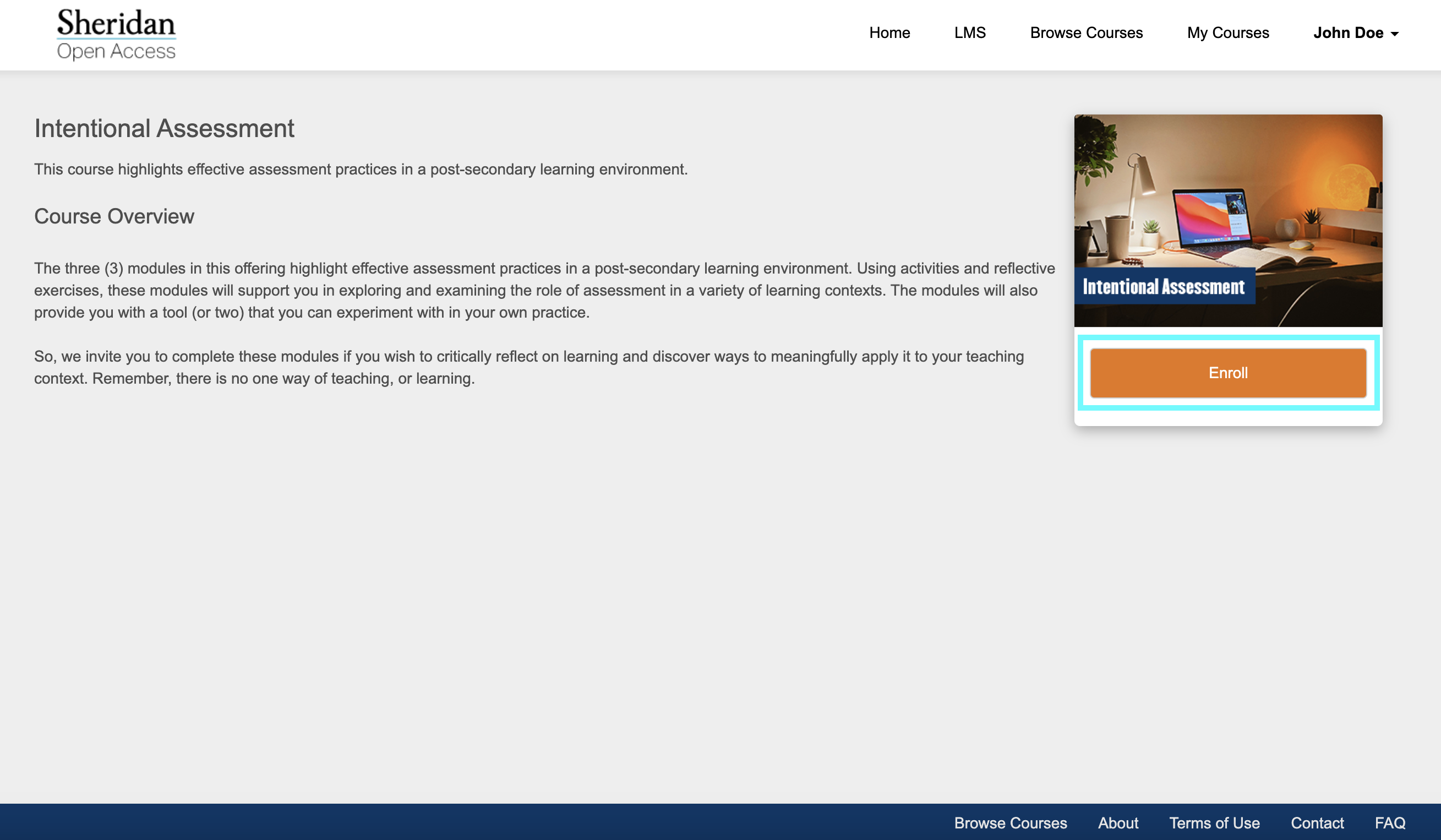
Accessing the Course
The course will now be available in your Open Access LMS environment: https://open.sheridancollege.ca/
*If the course requires approval, you may have to wait to be approved before you are added to the course.