SLATE and MS Teams Integration
The SLATE and Microsoft Teams integration connects the SLATE with Microsoft Teams to create a seamless digital learning environment. This integration allows learners to access MS Teams directly from SLATE, enabling features like real-time collaboration through chat and video meetings. It also supports Outlook calendar and notification syncing, helping users stay organized and engaged. Overall, it streamlines communication, enhances collaboration, and simplifies course management for both instructors and students.
Types of MS Team Site
At Sheridan, there are two types of Microsoft Teams available: Teams and Class. They are designed to support both operational and academic activities and are differentiated by the template applied to each.
On your Microsoft Teams dashboard, you will notice two distinct tabs:
- Teams Tab: This section includes sites created for administrative purposes or project-based collaboration. Faculty members who participated in the pilot phase may find their existing sites located under this tab.
- Class Tab: Once the MS Teams–SLATE integration is enabled, the “Class” tab will appear on your dashboard. By selecting the dropdown menu within this tab, you will see a list of all automatically created Microsoft Teams sites that correspond to your teaching assignments for the current semester as shown in the image below:
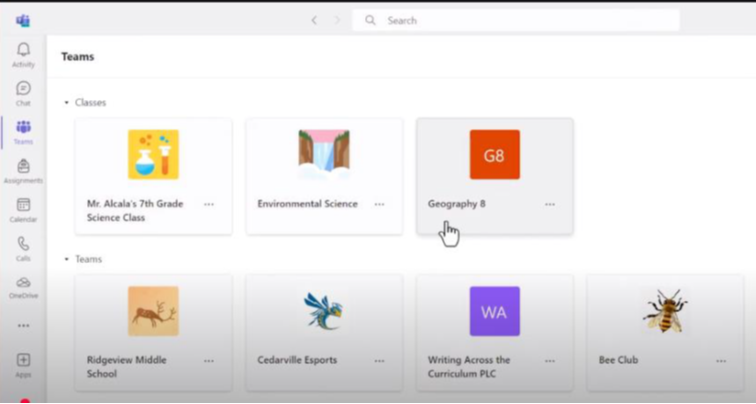
How will MS Teams Site be Generated?
- A Microsoft Teams site will be automatically created for every delivery course section each semester.
- Instructors will have the option to activate the MS Teams site at their discretion. Note: Until activated, the site will remain hidden from students.
- Students and designated support roles (e.g., tutors) will be enrolled automatically, aligning with enrollment data in SLATE and PeopleSoft.
- If the Instructor chooses to activate the Course Team, students will be able to access it.
SLATE to MS Teams Sync
Automatic Enrollment Sync: Course Team membership is automatically updated based on SLATE enrollments. The following SLATE roles are synced to the corresponding Microsoft Teams channels:
Role Mapping from SLATE to Microsoft Teams:
| SLATE Roles | Microsoft Teams Roles |
| Instructor | Owner |
| Associate Deans | Owner |
| Students | Member |
| Tutors | Member |
| Educational support | Member |
| Secondary Instructor | Member |
Note: Instructors/Owners can enroll additional participants with either Owner or Member role as needed. The Owner role grants full, unrestricted access to all course Team content. Therefore, it is important to exercise caution when assigning this role. In contrast, the Member role provides limited access. Additionally, any manually added participant will remain in the Teams unless explicitly removed by the Owner.
Timeline and Transition
- June 24, 2025: Launch of the MS Teams–SLATE integration during the Spring/Summer term.
- Those with active MS Teams pilot sites: There is no obligation to use the new Teams sites
- All faculty: Familiarize yourself with the enhanced functionalities in preparation for the Fall 2025 term.
Key expectations For Current Participants in the MS Teams Pilot Program:
For those currently participating in MS Teams pilot, following transitional changes are anticipated as we advance the MS Teams integration within SLATE:
Spring/Summer 2025:
- There will be no changes required for the Spring-Summer semester.
- Beginning June 24, 2025, you will see two Teams sites for the same course.
- Pilot MS Teams sites will remain active through August 31, 2025. Please continue using them for the Spring-Summer 2025 semester.
- Important: Do not activate the new site to avoid duplicate visibility for students/members.
Fall 2025 onward:
- Beginning Fall 2025, all course sites will be generated automatically and will appear in the Class section of your MS Teams Dashboard.
- Activation of the site will remain at the discretion of the instructor based on their teaching needs.
- Students will only have access if the site is activated.
New to Microsoft Teams: Support and Resources
Whether you are new to MS Teams, or an experienced user, there is support for everyone. Please register for upcoming Teaching with Teams training sessions through PDConnect .
If you require training as a program team, please email us to arrange a cohort-based training session.
User Guides
- Faculty: MS Teams Resource for Faculty
- Students: MS Teams Resource for Students
- Associate Dean: MS Teams Resource for ADs
Support Contact
If you need assistance with Team site access, recordings, meetings, or MS teams Integration within SLATE, please reach out to the LMS Support Team