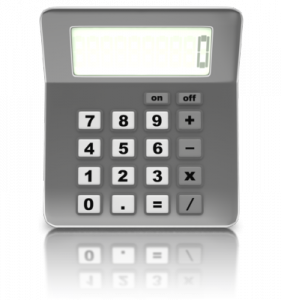MathML Equation
The final option for inputting a mathematical statement into SLATE is using the MathML Equation editor. MathML is the standard used by the World Wide Web Consortium (W3C) and is considered the most accessible for users using assistive technologies on the Web. Unlike LaTeX, MathML code is not meant to be typed by hand; rather, it is to be inputed into a visual editor, and then copied and pasted into the MathML Equation editor in SLATE.
For example, the following is the quadratic formula in MathML code:
<math xmlns="http://www.w3.org/1998/Math/MathML">
<mstyle displaystyle="true">
<mi> x </mi>
<mo> = </mo>
<mfrac>
<mrow>
<mo> - </mo>
<mi> b </mi>
<mo> ±<!--plus-minus sign--> </mo>
<msqrt>
<msup>
<mrow>
<mi> b </mi>
</mrow>
<mrow>
<mn> 2 </mn>
</mrow>
</msup>
<mo> - </mo>
<mn> 4 </mn>
<mi> a </mi>
<mi> c </mi>
</msqrt>
</mrow>
<mrow>
<mn> 2 </mn>
<mi> a </mi>
</mrow>
</mfrac>
</mstyle>
</math>
On the next page, we review how to enter MathML equations into SLATE using MyScript Web Equation.