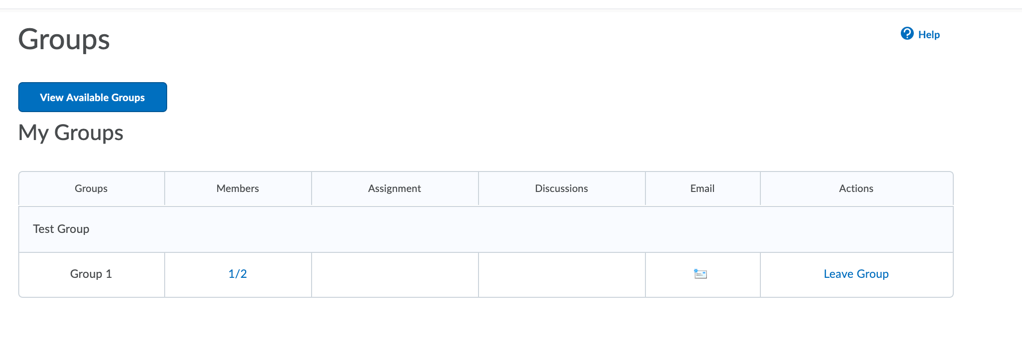Self-Enrolling in Groups
If groups have been set up for self-enrollment, users will have to select which group they want to enroll in.
From the Management > Groups
Click View Available Groups
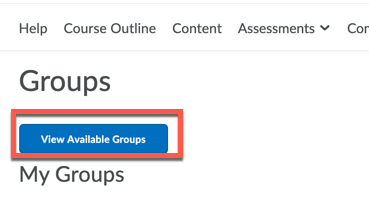
From the Choose Group window, select a group to enroll in.
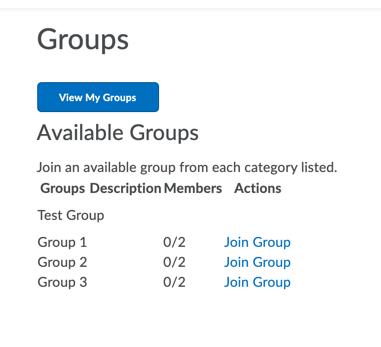
Clicking on the number in the Members column will bring up a list of all users enrolled in the group.
Once users select a group, they are returned to the My Groups page. On this page, users can see which groups they are enrolled in, the members in each group, any associated assignment folder and discussions, and an icon to email the users in their group. In addition, you can switch your group membership after you enroll in a group.