If you’ve uploaded a Kaltura video to SLATE, you have the ability to download it. However, this option is restricted to the video’s owner—the individual who originally created the video. If someone else shares a video with you, unfortunately, you won’t be able to download it.
To download the video, navigate to the SLATE Homepage
- Click My Media
- Choose the Pencil to the right of the video you want to download.
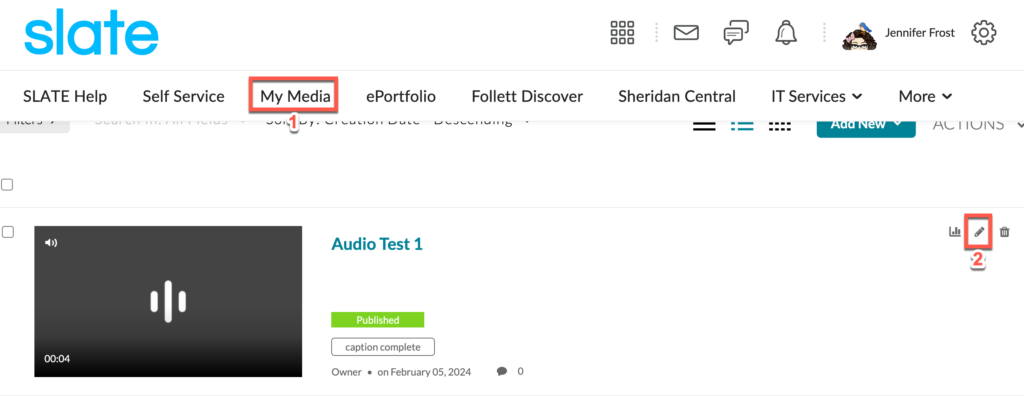
- Click the Downloads tab
- Under Available Formats, choose Source
- Save
- Once saved, click Go to Media
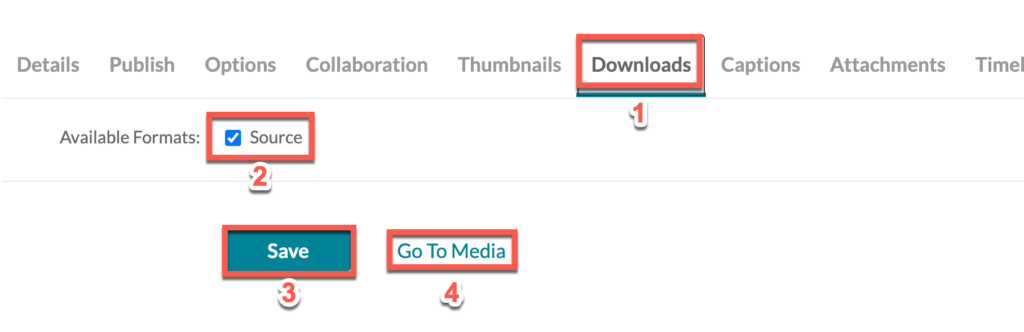
- Click Download tab
- Click the download icon to the right of the video
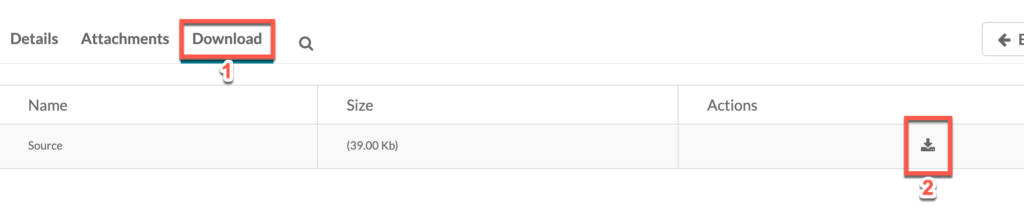
Your video will download to your computer.