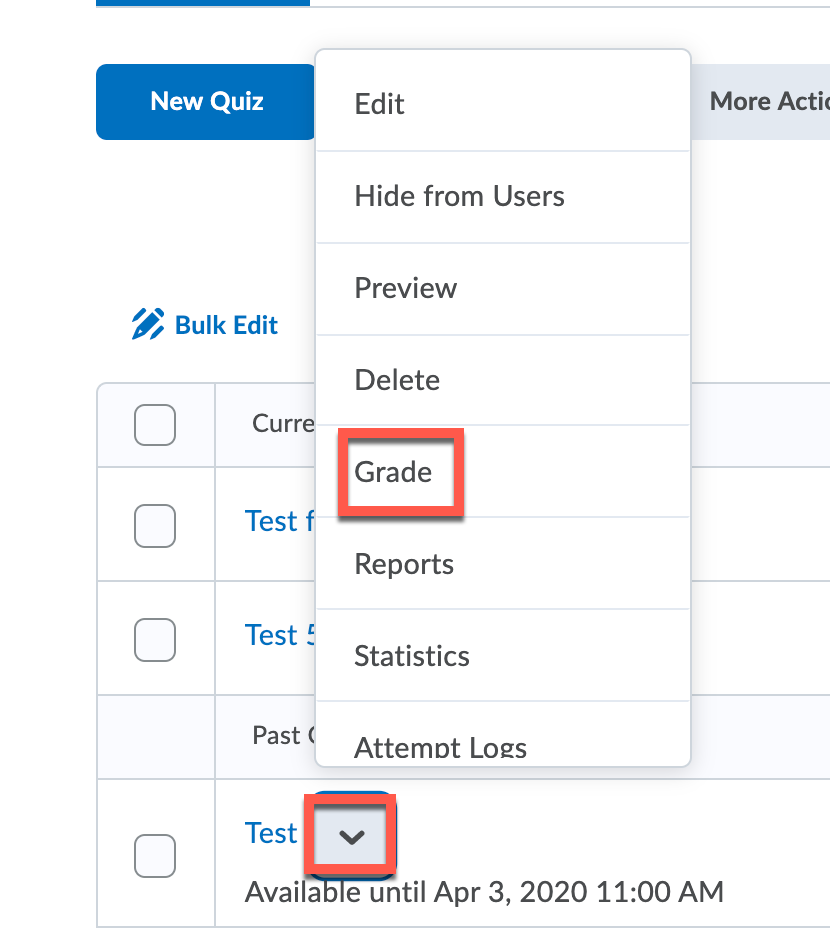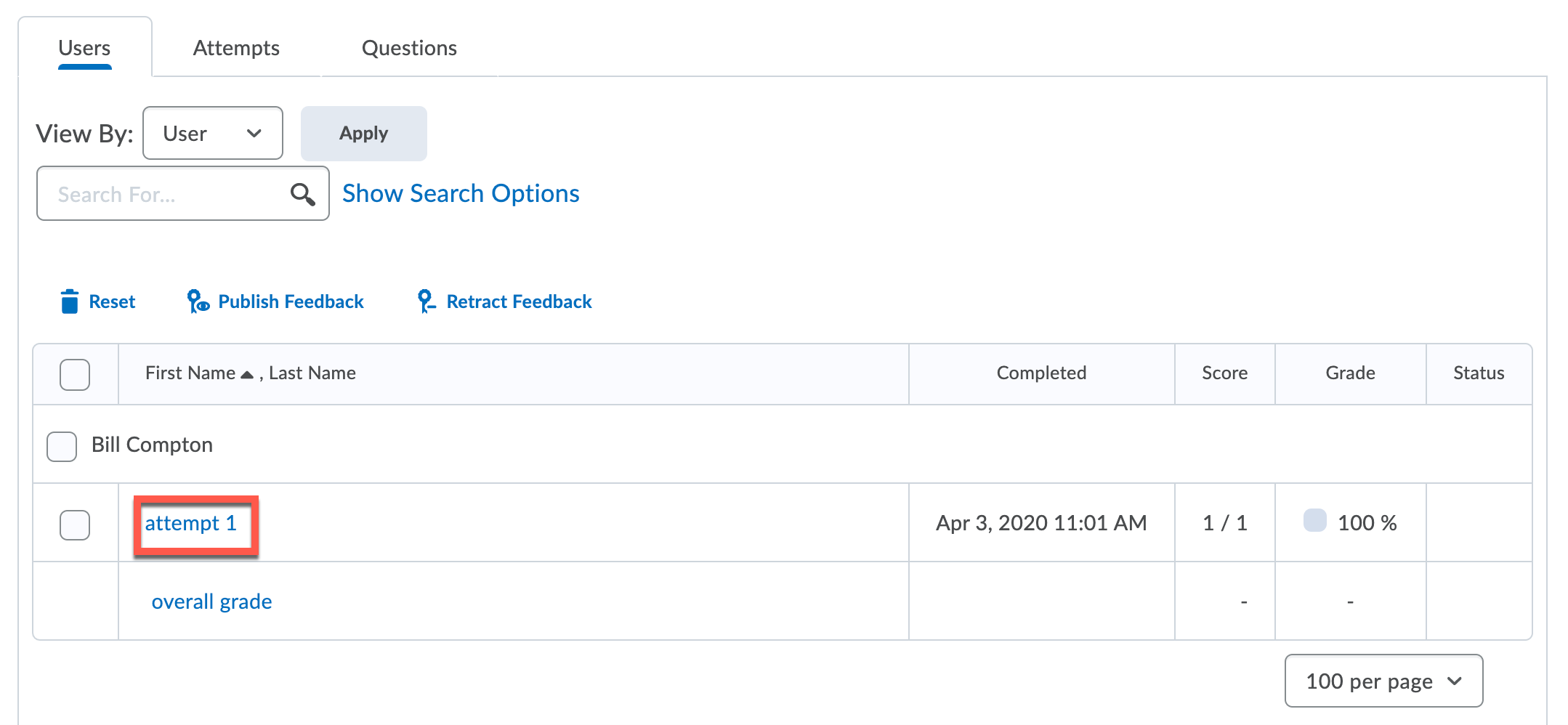View and Grade Completed Quizzes
Go to Assessment > Quizzes
Click the dropdown arrow next to the quiz name and choose Grade
Here you will see all the quiz attempts. In the example below, you can see the exam was completed on April 3rd at 11:01am, their score and the grade they received.
If you want to see more details of the exam itself and what they answered you will need to click Attempt 1.