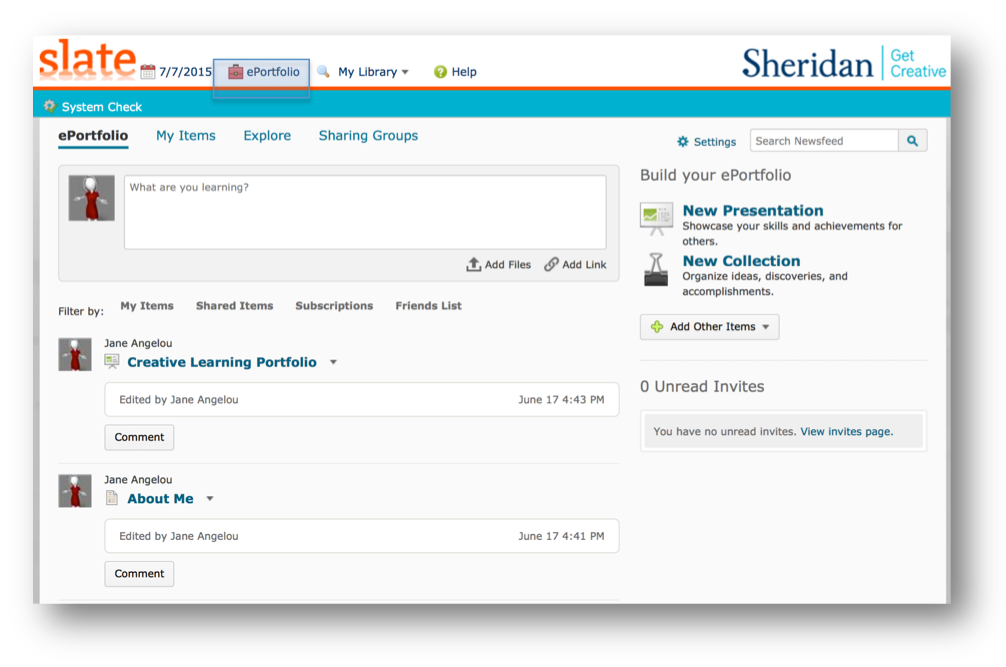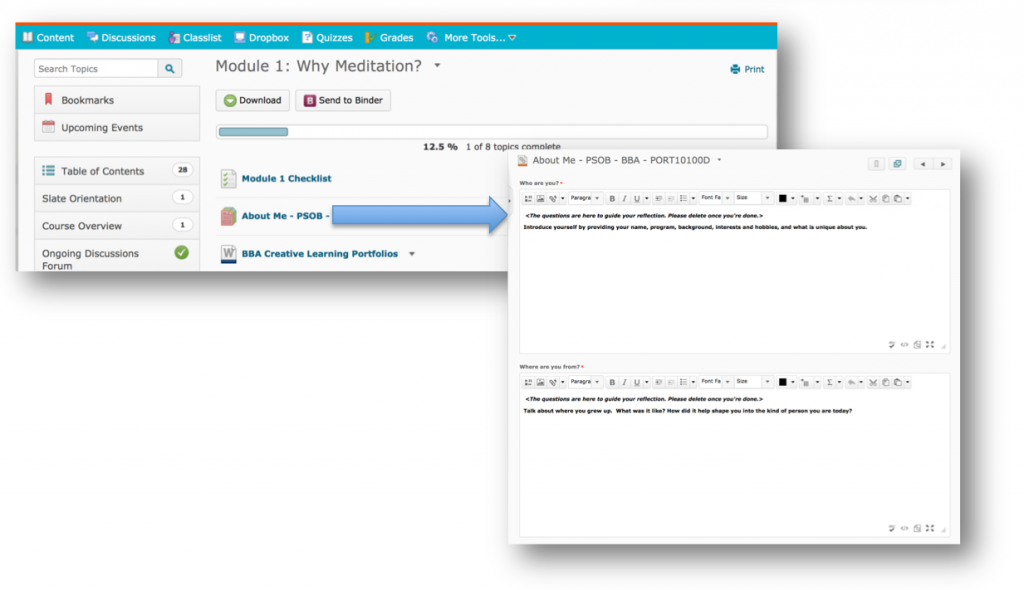Note: Form responses are automatically added to your ePortfolio
Responding to a Form:
- Click
 on the course navbar.
on the course navbar. - Locate and click on the form within the appropriate module. Forms appear with the following icon
 beside the title.
beside the title. - Fill out the form by answering the various questions.
- Click Save.
Locating the Form Response: