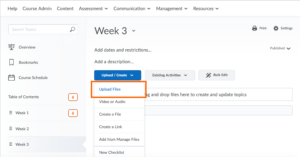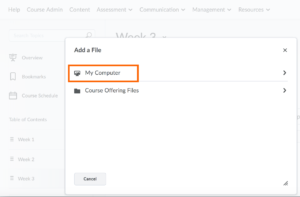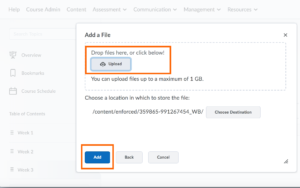Uploading a File
Note: Make sure that files being uploaded are supported by SLATE.
See Supported and Unsupported File Types.
- Click Content
- From the Table of Contents select the module you want to upload a file to.
- From the Upload/Create drop-down select Upload File
- A pop-up window will appear. Select Upload.
- Select the file you want to upload from your computer.
- Click Open
- Click Add